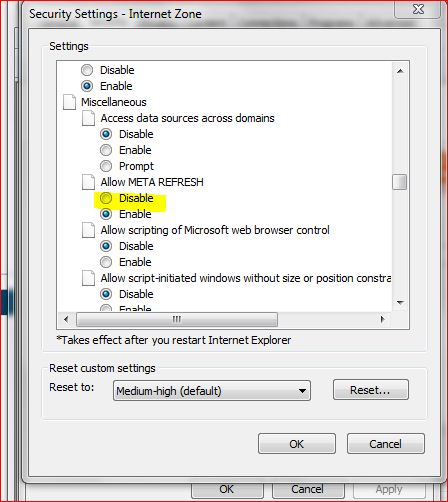New
#1
Explorer Tabs Refreshes
Hey guys plz help
My internet explorer tabs keep on refreshing...I use IE that came with win7, so I installed firefox....funny enough a few days later the same happend to firefox...What the hell......really not cool...
Appreciate any help related to this problem...tnx a mil


 Quote
Quote