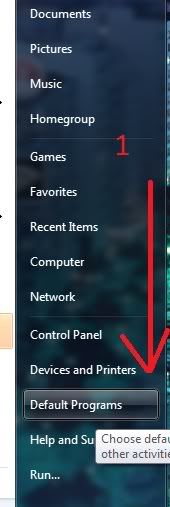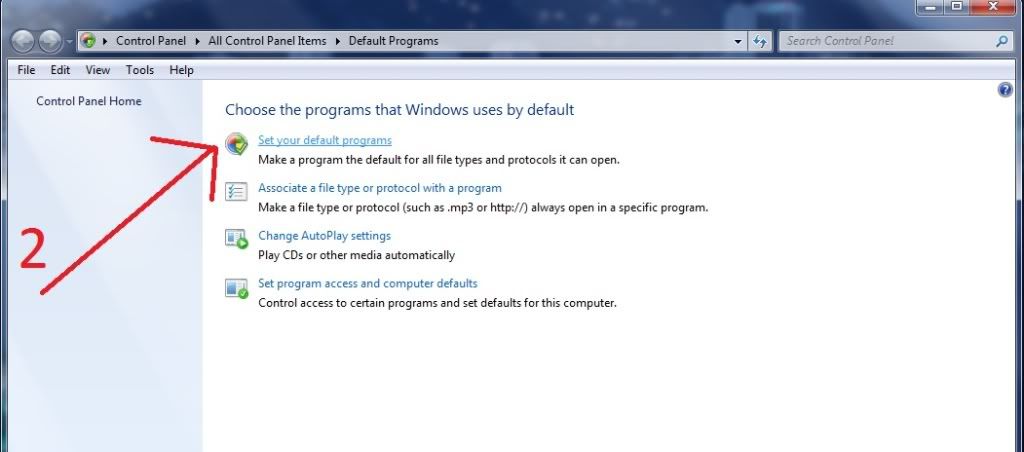New
#1
Mail Recipient Connect To Hotmail
I was hoping some one could help me set up dafault program for mail recipient to connect with Hotmail emailing.
As in Outlook there was an easy way when you click on your photo's to resize them, so that it made it easyer to send (making them smaller).
But right now when I select my picture right click/Send To/Mail Recipient it open the option to resize but there is no program set yet. It prompts me to setup the default program in the Control Panel.
I am currently using HotMail/Windows7 64 Ultima
Here are some pics to show you what I trying to do.
Thank you for your time Bob

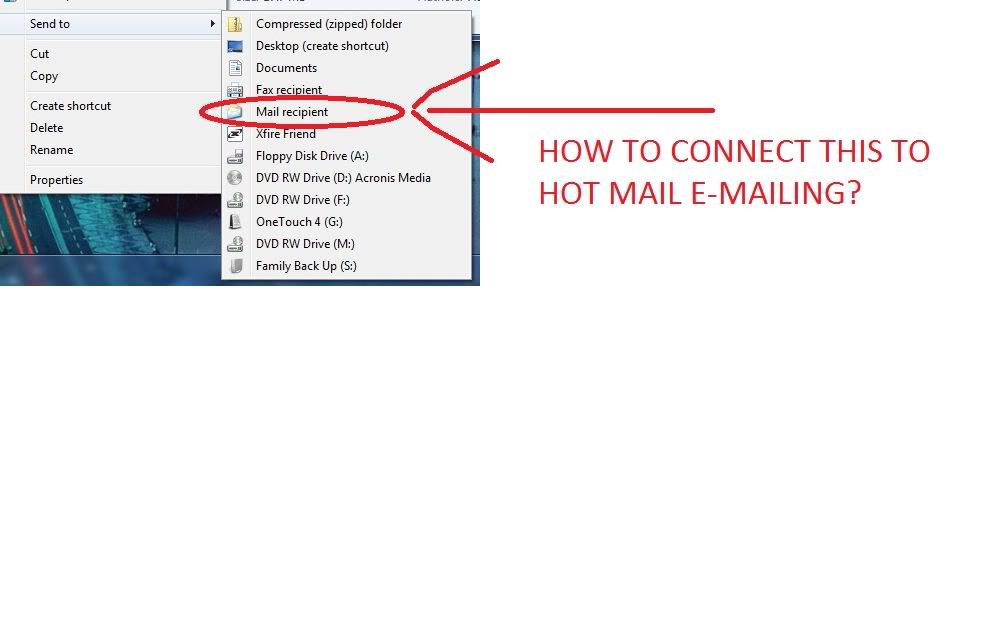
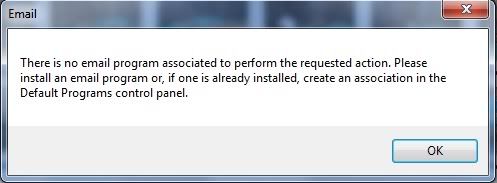

 Quote
Quote