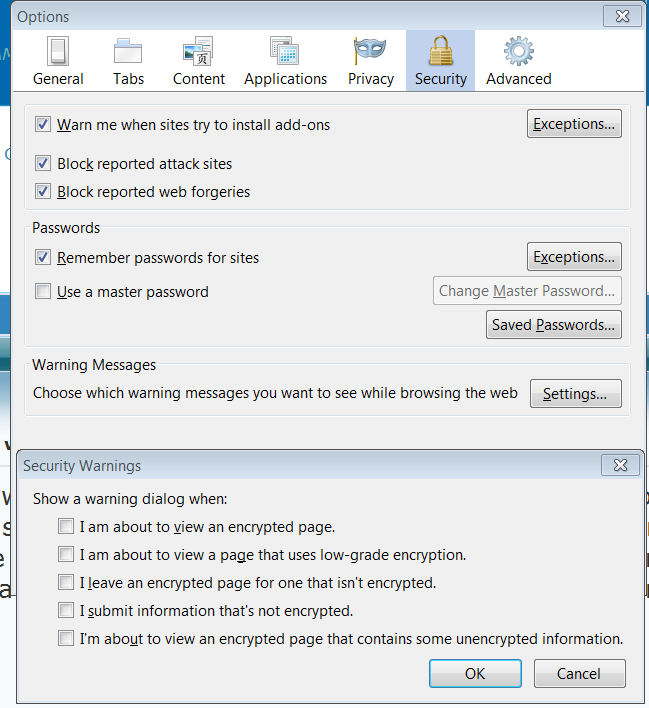New
#1
security warning
Hello, when browsing certain websites i often get an annoying warning pop up box which says some of the content is not secure and do i want to only download the secure content which whatever option i choose seems to make no difference, is there a way to stop this persistent little box from appearing. Regards keith.


 Quote
Quote