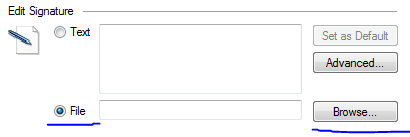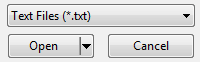New
#1
Windows Live Mail & Windows Live Hotmail Plus
I use at times both the WLM & W Live Hotmail Plus.
If I use the Hotmail I can not place a foto in the body of a message however I can send
one as a attchment.
If I use the WLM I can add a text sig, a foto sig, or both if I use the layout format and
stored pics.
What puzzles me is if wish to set-up a permanent sig I can create the text but when I
attempt to add a foto and select the source the system opens but when I select pics
the file is empty.
My sequence to try to set up a sig is as follows:
Select NEW message, then I go to the tools, options, and signature
Thanks for any info


 Quote
Quote