New
#11
I did that repair install two days ago but today when i was watching some video, suddenly it hangs and when i tried to reduce volume, it hangs as well. Is it like another symptom of BSOD? Help?
I did that repair install two days ago but today when i was watching some video, suddenly it hangs and when i tried to reduce volume, it hangs as well. Is it like another symptom of BSOD? Help?
Today I've been experiencing weird problems. I will put some print screen pictures to show you. Please please please help me.
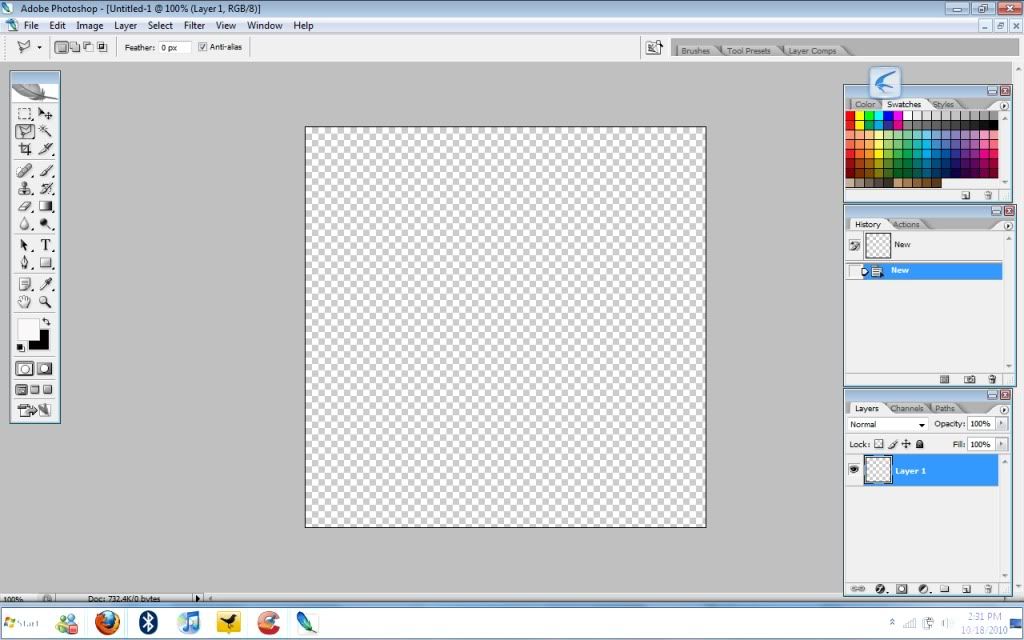
Where did you get your copy of Windows 7? Do a system files check, and let us know the results: SFC /SCANNOW Command - System File Checker
I sent my computer to a computer shop and ask them to reformat it, so i guess i got windows 7 from the shop. Did the System File Checker and they did not find any violations. Everything's fine. It's the first time i've seen that problem and after that, my space in C Drive in decreasing rapidly. Please help. Thanks
Hmm... Do you have a Windows 7 install disk?? It is very unlikely that a repair shop would take it upon themselves to install Windows 7 after doing a simple format?? Please fill out your system specs...
Please validate your OS: Genuine Microsoft Software
OK, i've validated my OS but somehow my C drive space is still decreasing. Is it a virus or trojan? Please Help and Thanks.
Ken- System Specs are included in the msinfo32 file in this post: https://www.sevenforums.com/crashes-d...tml#post995024
Anything in particular you want to see?
A lot of things can cause that. I honestly haven't seen a virus eat up hard drive space, but I acknowledge it is not out of the realm of malware to cause that.
Hard drive space is often "eaten" by Volume Shadow Servicing; known in practical terms as System Restore. To check that, open an elevated command prompt and enter Vssadmin List ShadowStorage
Elevated Command Prompt
Also, go to Control Panel>System>System Protection, select your C drive, and hit Configure. Give System Restore the amount of space you want, but don't disable it completely. When that random error comes along, you'll kick yourself when you want to do a system restore!
Okay thanks for the advice.
Just asking is there anyway to check the virus/trojan causing it IF there's a virus? Currently using Windows Essentials.