New
#1
Photoshop.exe - Application Error
Whenever I try to open up Adobe Photoshop or Fireworks CS5 I get the error shown in the picture below.
It might be RAM, but it used to work and now all of a sudden it doesn't.
I have tried using CCleaner, but that never fixed the problem.
Thnks in advance

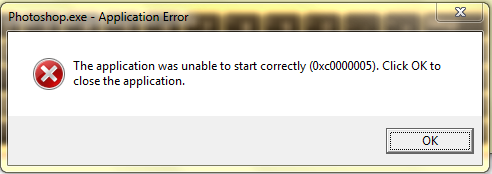


 Quote
Quote