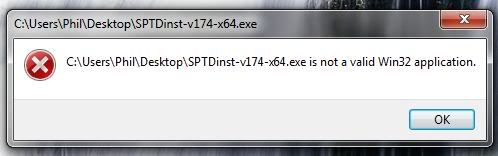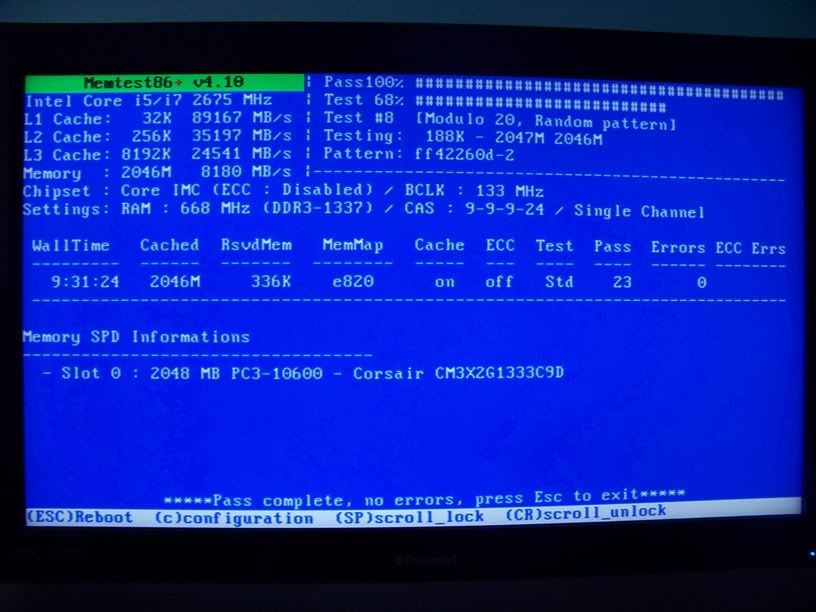New
#1
1 stick ram Stable, 2 sticks Unstable, freezing/BSOD
I've been trying to tackle this problem for a while now, here are some other threads on other websites i've already posted elsewhere.
http://www.techspot.com/vb/topic153121.html#post931779
(old) ASUSTeK Computer Inc.-Forum- Random Win7 Lock-UP with no notification
The attached memdumps range from september to december, please give them all a look-over. I generally do not get a BSOD with this problem, I'd say it happens about 1 to every 10 times I get a freeze which the computer freezes and I cannot do anything but restart. To avoid this problem, I have found that running only 1 stick of 2gb ram I will have zero noticible issues.. I ran it this way for a month without a single freeze or bsod. the problem is I don't want to be only running 2gb for the rest of the life of this brand new x64 system. I'd like to have 8gb ram at some point.
Specs:
Win 7 Ultimate 64bit
I5-750
P7P55D-E PRO
Corsair Dominator 4GB(2x2) TW3X4G1333C9D
Corsair 750TX PSU
EVGA GTS 250
WD 1TB Caviar Black
╖ I have recently updated to the newest available bios, didn't fix the problem.
╖ Have also run memtest up to 20 passes, and with no errors.
╖ Have tried setting voltage in bios to specified 1.5v with no luck.


 Quote
Quote