New
#1
Can't get into windows, black screen with blinking cursor
for some reason I can't even get into windows 7, after I get pass the screen that says "asus" , my laptop brand, It goes into a black screen with a blinking cursor in the left hand corner like this:
I'm unable to do anything at that point, it just blinks. I can't even boot into safe mode now, the only think I'm able to get into is the Bios Setup Utility menus and Asus' express gate, which is just a media/internet/gaming/skype thing that doesn't allow .exe files to run...
This came factory installed so I don't have a windows 7 disc to help run fixes or anything. please, someone, help.


 Quote
Quote