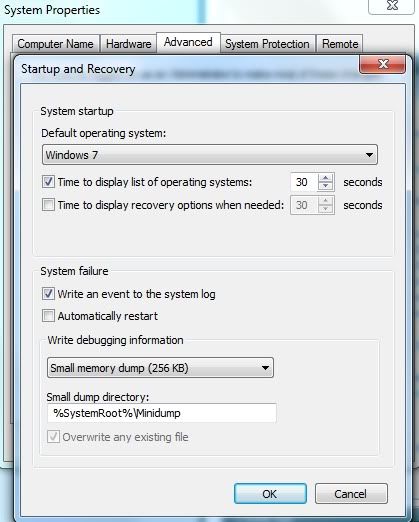New
#1
BSOD while system is idle after a few hours
Hi,
I recently installed two brand new HDDs into my PC. One normal 7200 RPM Sata 6GB/s Western Digital Caviar Black 2TB and one 120GB OCZ Vertex 3 SSD.
As I was entirely replacing my old HDDs I simply removed both of those and put both my new ones in and made a fresh install of Windows 7 Ultimate 64bit (genuine version obviously, and OEM that I got with my original PC).
I have my bios in ACHI mode (instead of IDE) and everything else in the bios should be right.
I have an Asus P7P55D-E, with an i7 860 and an Nvidia GTX 460 and 8GB DDR3.
The only codes I see in the event viewer before the BSOD is:
The VSS service is shutting down due to idle timeout.
Event ID = 8224
In my motherboard I have tried switching from using the Marvel 6GB/s plugs to the Intel SATA II plugs. The BSODs still occur.


 Quote
Quote