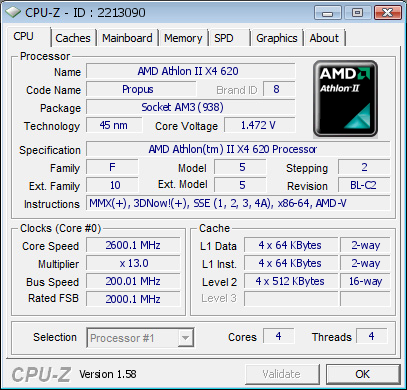New
#11
It may be that the VirtualBox software is corrupted and needs to be re-installed. Uninstall the software, then install the latest version.Code:Microsoft (R) Windows Debugger Version 6.11.0001.404 AMD64 Copyright (c) Microsoft Corporation. All rights reserved. Loading Dump File [D:\BSODDmpFiles\Tervel\012312-38859-01\012312-38859-01.dmp] Mini Kernel Dump File: Only registers and stack trace are available Symbol search path is: SRV*c:\symbols*http://msdl.microsoft.com/download/symbols Executable search path is: Windows 7 Kernel Version 7601 (Service Pack 1) MP (4 procs) Free x64 Product: WinNt, suite: TerminalServer SingleUserTS Built by: 7601.17640.amd64fre.win7sp1_gdr.110622-1506 Machine Name: Kernel base = 0xfffff800`0320d000 PsLoadedModuleList = 0xfffff800`03452670 Debug session time: Mon Jan 23 11:26:09.191 2012 (GMT-7) System Uptime: 0 days 7:09:32.846 Loading Kernel Symbols ............................................................... ................................................................ .............................. Loading User Symbols Loading unloaded module list ........ ******************************************************************************* * * * Bugcheck Analysis * * * ******************************************************************************* Use !analyze -v to get detailed debugging information. BugCheck C4, {1003, fffff98022c5efc8, fffff9803f130fc8, fffffa8005db90f0} Unable to load image VBoxDrv.sys, Win32 error 0n2 *** WARNING: Unable to verify timestamp for VBoxDrv.sys *** ERROR: Module load completed but symbols could not be loaded for VBoxDrv.sys Probably caused by : VBoxDrv.sys ( VBoxDrv+19b3f ) Followup: MachineOwner --------- 3: kd> !analyze -v ******************************************************************************* * * * Bugcheck Analysis * * * ******************************************************************************* DRIVER_VERIFIER_DETECTED_VIOLATION (c4) A device driver attempting to corrupt the system has been caught. This is because the driver was specified in the registry as being suspect (by the administrator) and the kernel has enabled substantial checking of this driver. If the driver attempts to corrupt the system, bugchecks 0xC4, 0xC1 and 0xA will be among the most commonly seen crashes. Arguments: Arg1: 0000000000001003, Releasing two locks in reverse order of their acquire. Arg2: fffff98022c5efc8, First lock address. Arg3: fffff9803f130fc8, Second lock address. Arg4: fffffa8005db90f0, Verifier internal data. Debugging Details: ------------------ BUGCHECK_STR: 0xc4_1003 DRIVER_DEADLOCK: Deadlock detection not initialized CUSTOMER_CRASH_COUNT: 1 DEFAULT_BUCKET_ID: VERIFIER_ENABLED_VISTA_MINIDUMP PROCESS_NAME: VirtualBox.exe CURRENT_IRQL: 2 LAST_CONTROL_TRANSFER: from fffff800037133dc to fffff80003289c40 STACK_TEXT: fffff880`0a181558 fffff800`037133dc : 00000000`000000c4 00000000`00001003 fffff980`22c5efc8 fffff980`3f130fc8 : nt!KeBugCheckEx fffff880`0a181560 fffff800`037145c8 : fffff980`22c5efc8 fffff800`03714852 fffffa80`0366d6b0 00000000`00000003 : nt!VerifierBugCheckIfAppropriate+0x3c fffff880`0a1815a0 fffff800`03720817 : 00000000`0019357e fffff880`02e86b3f fffff800`03712290 fffff980`22c5efc8 : nt!ViDeadlockReportIssue+0x38 fffff880`0a1815e0 fffff800`03721945 : fffff980`22c5efc8 00000000`00000001 00000000`00000000 fffff880`02e6e1ab : nt!VfDeadlockReleaseResource+0x257 fffff880`0a1816a0 fffff880`02e86b3f : 00000000`00000001 00000000`00000000 fffffa80`07c96010 fffffa80`057619b0 : nt!VerifierExReleaseFastMutex+0x35 fffff880`0a1816d0 00000000`00000001 : 00000000`00000000 fffffa80`07c96010 fffffa80`057619b0 fffff980`1f08e990 : VBoxDrv+0x19b3f fffff880`0a1816d8 00000000`00000000 : fffffa80`07c96010 fffffa80`057619b0 fffff980`1f08e990 fffff880`07f7415d : 0x1 STACK_COMMAND: kb FOLLOWUP_IP: VBoxDrv+19b3f fffff880`02e86b3f ?? ??? SYMBOL_STACK_INDEX: 5 SYMBOL_NAME: VBoxDrv+19b3f FOLLOWUP_NAME: MachineOwner MODULE_NAME: VBoxDrv IMAGE_NAME: VBoxDrv.sys DEBUG_FLR_IMAGE_TIMESTAMP: 4eef3189 FAILURE_BUCKET_ID: X64_0xc4_1003_VRF_VBoxDrv+19b3f BUCKET_ID: X64_0xc4_1003_VRF_VBoxDrv+19b3f Followup: MachineOwner ---------
If you continue to have problems, sometimes antivirus software can interfere with VirtualBox since it uses network resources. What antivirus do you use?


 Quote
Quote