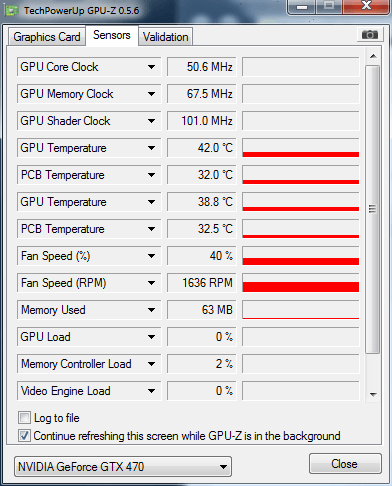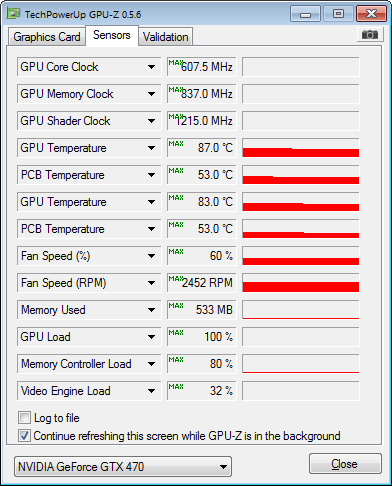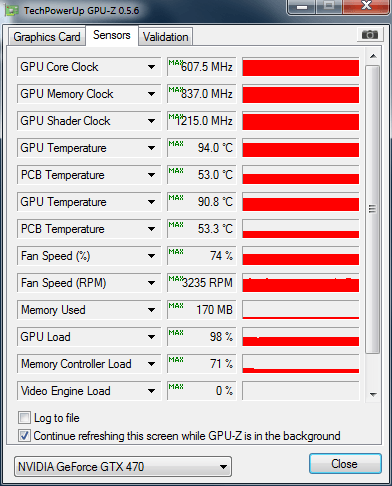New
#1
display driver stopped responding and has recovered.
Windows 7 Ultimate x64
AMD PHENOMII 955 (4x3.2GHZ)
GEFORCE GTX470
1000GB SATAII WD 7200RPM
I am writing this from "safe mode" since my system is not stable enough to run and write this at the same time.
My problem started when playing League of Legends (Dominion) Normally i would not have a problem, but once in a while the screen would freeze, occasional artifacts would show on screen. Screen would go black for a second or two, and a pop-up lower right corner would show, saying: "Display driver Nvidia version xxx whatever stopped responding and has recovered" This was not so much of a problem really, since it only happened in the beginning of the game, i searched the forums (league of legends) and noticed other people complaining about this as well, so i figured it would be dealt with at some point by someone else.
The problem is this started happening more and more often. So i decided to update my nvidia drivers to the newest version. Changed nothing, it actually made it worse from what i could tell.. So i downgraded to some older drivers.. didn't change a thing. And yes i did everything by the book, deleting all folders, safe mode driver sweeper etc. I also updated windows 7 completely, since i had the bug where a certain update would "jam" the windows updater, i updated it manually.
I then tested different stuff. If i opened Nvidia control panel, and marked the section where you see a slowly spinning logo, after 20-40 seconds my screen would flash black a couple of times, and the message "display driver stopped etc" would pop up.
I tried running furmark stability test, i could hardly see the first "image" when running the test, it would shut down instantly.
When running minecraft, just running the exe and logging in to the menu, would cause strange artifacts after 10-40 secs and also jamming the system, flashing black and responding with: "display driver stopped etc" (in this case i downloaded Ntune, to monitor the graphic card temperature, it climbed from around 40C to 70C)
Currently i'm at a point where i boot my system, and when i hit(as in arrive at) desktop, my screen starts flashing b"l"ack and forth. As in showing the desktop and showing a black screen, flickering.. and then rebooting automatically.
I can not provide you with a Perfmon /report atm since i am running in fail safe mode.. But i will attempt to see if system will let me.
I attached a zip.


 Quote
Quote