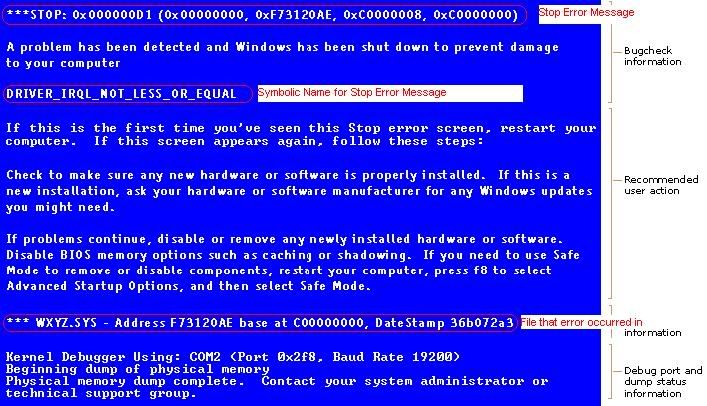New
#1
BSOD after Reinstall on idle
I have HP G61 that was working fine until around Christmas. Then I got BSOD on wake-up after idle. I did start-up repair, it ran fine. I thought it was fixed. It worked all day. I shut it off and restarted it many times, closed it down for the day. The next morning, same story. It acts like it is going to come up, starts the swirl of colored dots, then BSOD. I did chkdsk/r, clean. I updated everything I could through Windows. I was running Norton, but now I don't have anything. I have to keep reinstalling it every time I do a clean reinstall. The last reinstall was on the 21st. It is running 64-bit Win 7, oem. I believe I have attached the requested reports, but I don't know how to read them! Any help would be appreciated.


 Quote
Quote