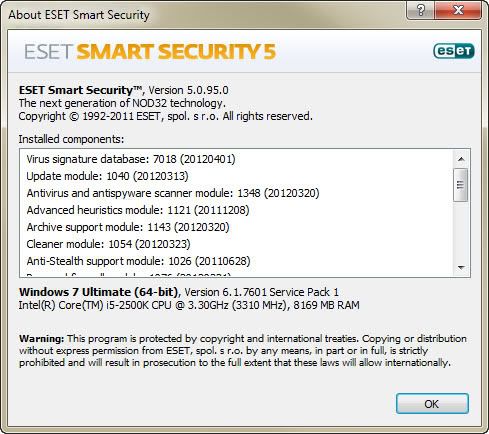New
#1
Frequent BSOD crashes : / can really use some helps here ~
my computer is getting frequent BSOD lately, usually after when it went to "sleep mode", but it also happened recently when i was watching random youtube vods or live streams too, can really use some helps here, thanks in advance.
here are some logs from whoCrashed for two recent BSODs
On Mon 4/2/2012 7:41:58 AM GMT your computer crashed
crash dump file: C:\Windows\Minidump\040212-20545-01.dmp
This was probably caused by the following module: ntoskrnl.exe (nt+0x7CD40)
Bugcheck code: 0xF4 (0x3, 0xFFFFFA800AF8DB30, 0xFFFFFA800AF8DE10, 0xFFFFF800037C85F0)
Error: CRITICAL_OBJECT_TERMINATION
file path: C:\Windows\system32\ntoskrnl.exe
product: Microsoft? Windows? Operating System
company: Microsoft Corporation
description: NT Kernel & System
Bug check description: This indicates that a process or thread crucial to system operation has unexpectedly exited or been terminated.
This appears to be a typical software driver bug and is not likely to be caused by a hardware problem.
The crash took place in the Windows kernel. Possibly this problem is caused by another driver which cannot be identified at this time.
On Mon 4/2/2012 7:41:58 AM GMT your computer crashed
crash dump file: C:\Windows\memory.dmp
This was probably caused by the following module: ntkrnlmp.exe (nt!KeBugCheckEx+0x0)
Bugcheck code: 0xF4 (0x3, 0xFFFFFA800AF8DB30, 0xFFFFFA800AF8DE10, 0xFFFFF800037C85F0)
Error: CRITICAL_OBJECT_TERMINATION
Bug check description: This indicates that a process or thread crucial to system operation has unexpectedly exited or been terminated.
This appears to be a typical software driver bug and is not likely to be caused by a hardware problem.
The crash took place in the Windows kernel. Possibly this problem is caused by another driver which cannot be identified at this time.


 Quote
Quote