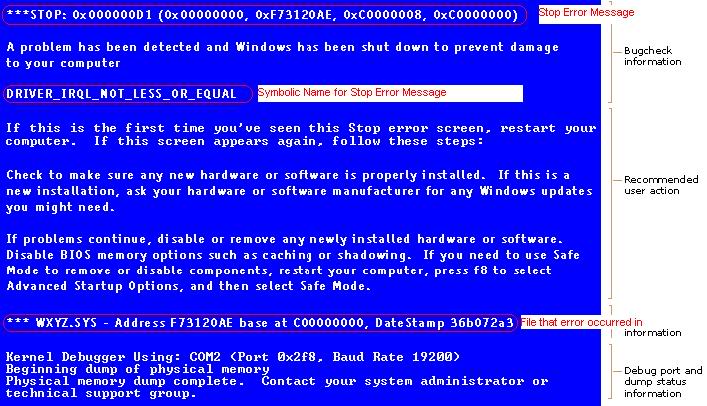New
#1
Blue screen- windows starting logo , then restart
Hi Friends ,
My Windows 7 boot normal and after Windows Starting logo apear , blue screen appear quickly so much that i can't see what's message and restart
i tried repaid and fixmbr and fixboot , no way


 Quote
Quote