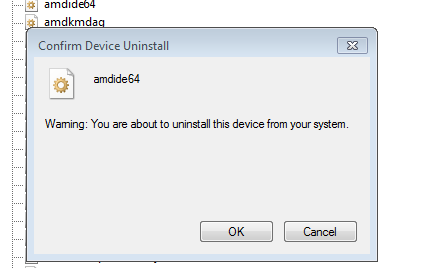New
#11
Hello there. I has been a while, but now I finally remembered to go to shop and buy disks.
I bought empty DVD-s, and I burned Data Lifeguard Diagnostic for DOS (CD) onto it. I rebooted my PC, and then for about 15min white hyphen(I belive it is called like that) flashed on the bottom of the screen left corner.
Then after 15min of it flashing there an error appeared that A:/Commandline or something similar cannot be found, and asked me to insert the correct disk


 Quote
Quote