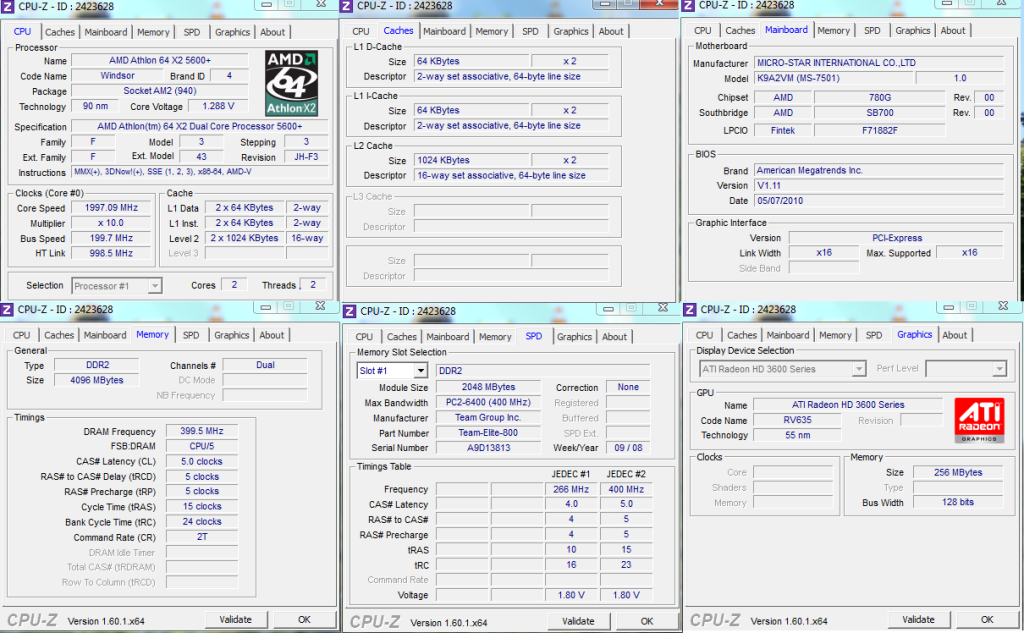New
#21
I managed to borrow my friends PS/SPS tester unit today so I could test my CPU and make sure that's not causing the problems. Everything has checked out fine on that front, so that's another piece of hardware crossed off the cause list.
The only things left now are the CPU and mainboard. Like I mentioned a bit higher up the thread I really do think it's my CPU. Especially when last weekend I managed to monitor the temps and it was running up at 50-51 while idel or doing nothing more than surfing the web.
So I decided on the off chance to just try and adjust my CPU settings in the bios a bit. I have tried to throttle the CPU back a bit from the factory settings. Seems to be running acooler by a good 5 or 6 degrees under use compared to last week. So I'm gonna carry on with this and see what happens.


 Quote
Quote