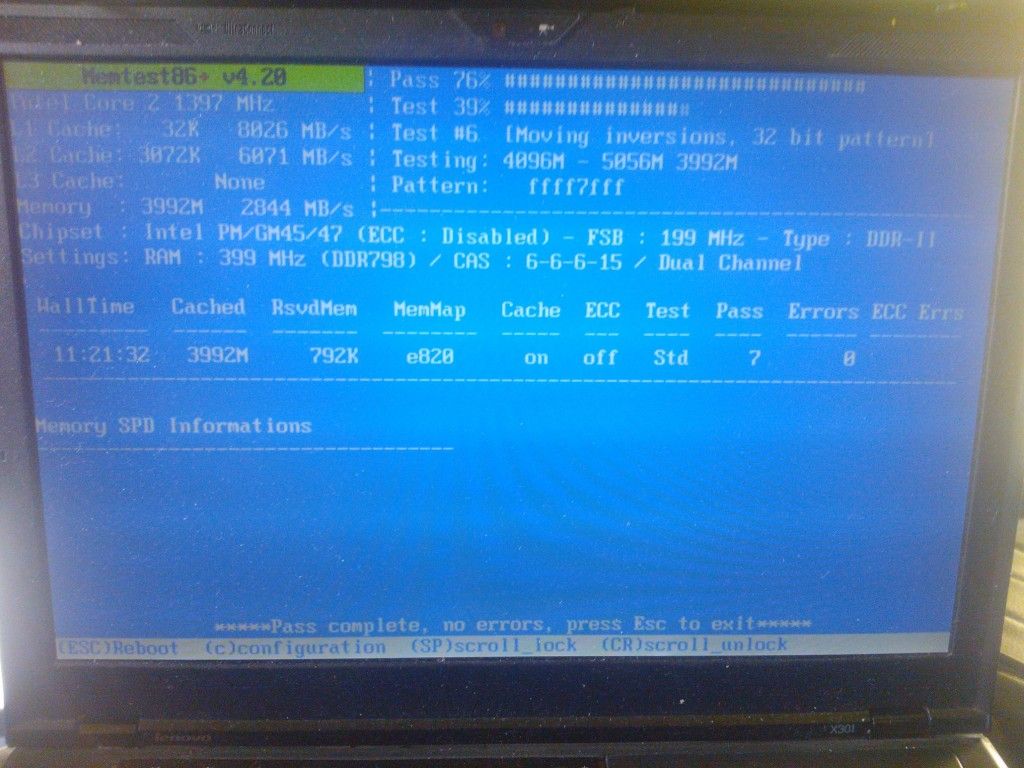New
#1
BSOD 0x00000050 perhaps Chrome related
Shortly after boot-up, perhaps 2-3 times a week, I get BSOD on my Lenovo X301 laptop running W7x64. Laptop has run fine for several years, no hardware changes or BIOS changes.
Chrome seems to crash too, so may be related (also new fault). I use AVG Free.
DMP attached in ZIP, no clue how to read it or proceed.
I ran SFC and it says OK - what next?
Thanks
Matt.
C:\Windows\system32>SFC /verifyonly
Beginning system scan. This process will take some time.
Beginning verification phase of system scan.
Verification 100% complete.
Windows Resource Protection did not find any integrity violations.


 Quote
Quote