New
#1
BSOD/crashing regularly
Hi guys.
I've had my laptop for a almost a year and a half now. Within 3 months of having it, I had recieved my first blue screen. I didn't pay too much attention to it as I didn't use the laptop much but these continued and started to happen more frequently (upto 5/6 times a month instead of once every few months). I took a photo of the blue screen with my phone:
Everytime it goes to crash dump, it says "physical memory dump failed with status 0xc000009c"
Also, 90% of the time before it crashes/blue screens, any sound i'm playing becomes distorted for a few seconds then the screen will freeze and crash.
Recently while watching a video on youtube, the screen turned multicoloured as shown below. (not sure if its related to my problem but i thought it would be worth mentioning anyway)
Lastly, I had left my laptop running with a browser open while I watched TV and when I came back the screen had froze and the fan was blowing constantly.
I have uploaded the files from the SF_Diagnostics tool as an attachment
Any help would be great as its starting to become very frustrating.
Andrew.

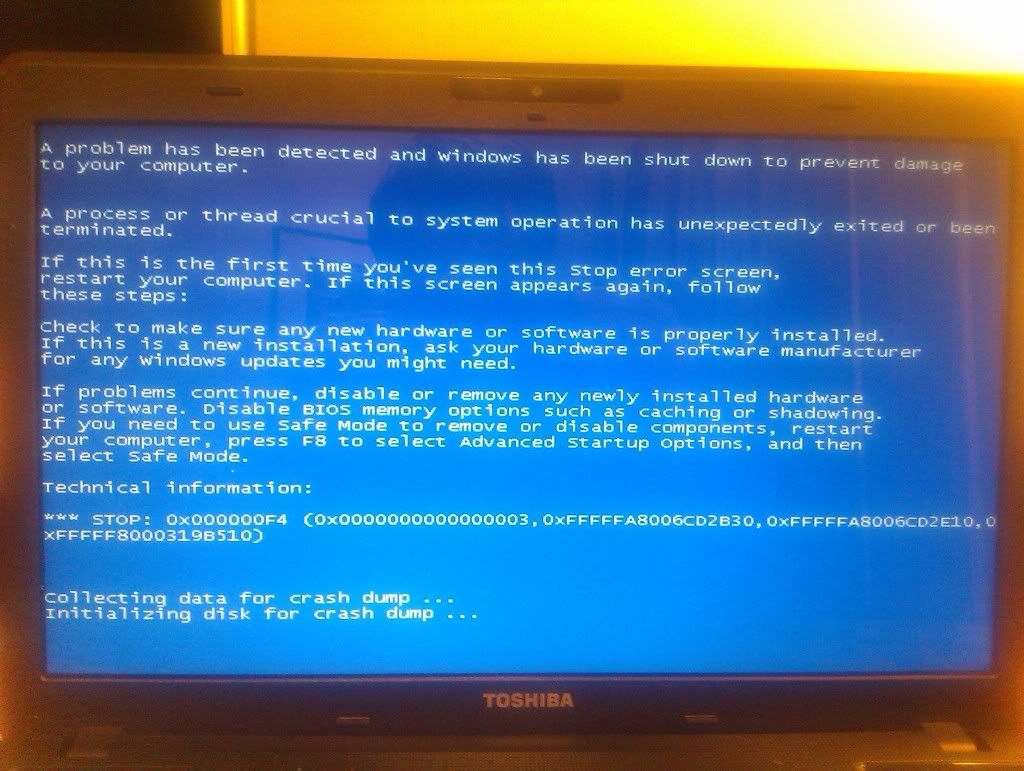
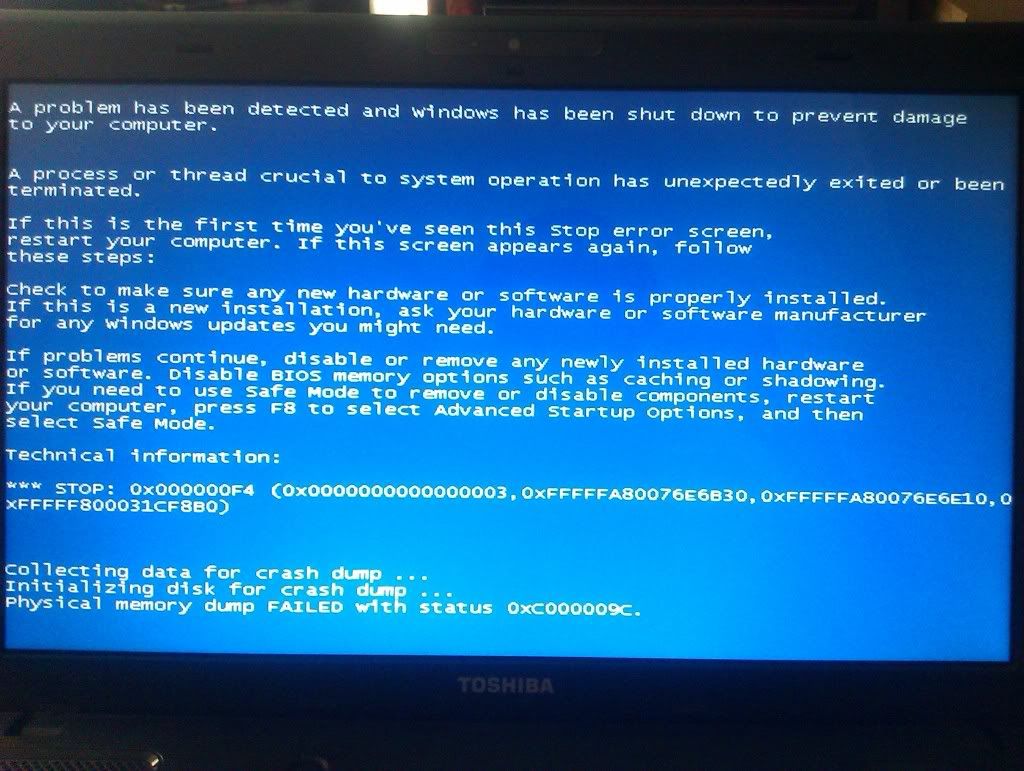
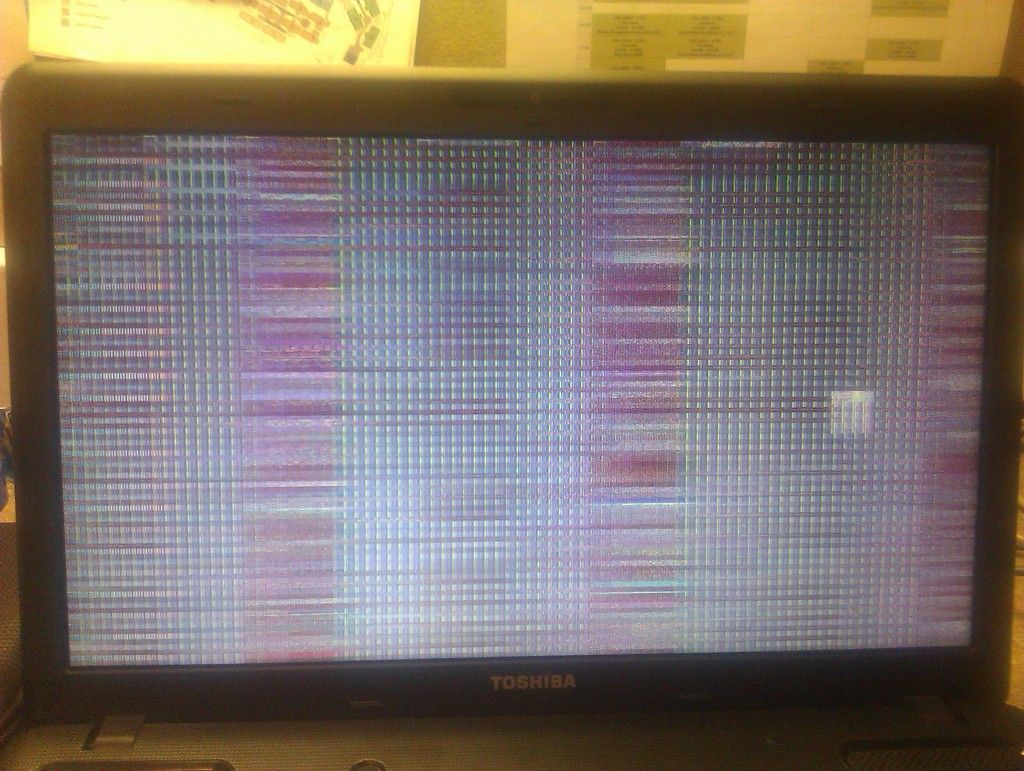

 Quote
Quote