New
#1
Freezing on startup and BSOD
Hello,a few months ago my pc started acting up after 18 months faithful service.
When i put it to sleep it wouldnt wake up,then it would not start sometimes after it had been shut down,unless you pulled out the power cord for a few minutes then it would start up.
Now it will not start without freezing 4 or 5 times,always with this on the screen
My dump files are here Attachment 231588
I hope the photo and zip file works,i dont know what im doing.
It has an Asrock N68C-S UCC
AMD Athlon II x4 640
4gb of DDR3
I have uninstalled OCtuner and uninstalled and reinstalled java last night and updated the bios to the latest version.
Could it be my PSU or my motherboard?
I have ran memtest86+ on it for hours and it had no errors.
Anyway,i hope someone can help point me in the right direction.
Thank you in advance.

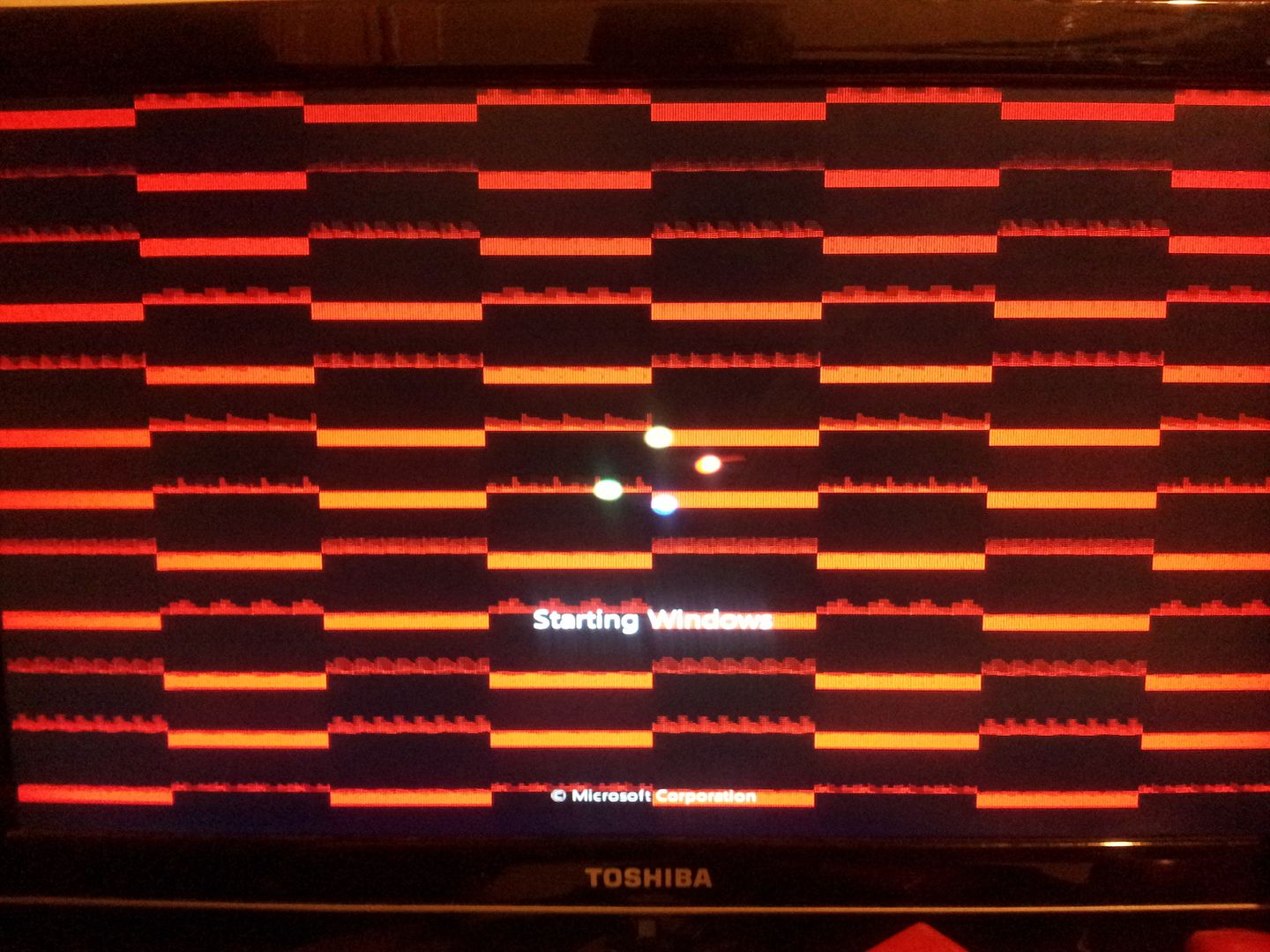

 Quote
Quote