New
#1
BSOD - ntoskml.exe + different errors
Hi guys...
I'm having problems with different BSODís. They appear quit randomly, but running heaver programs like VMware or games seems to trick the problem in particular.
I tried different driver for my Nvidea Gforce 550 ti, since the error seems related to ntoskml.exe and I read it often was driver reladed. I also tried running a memory test with Memtest86+ to check my RAM, but I passed all the tests wit on errors.
Any help would be appreciated.
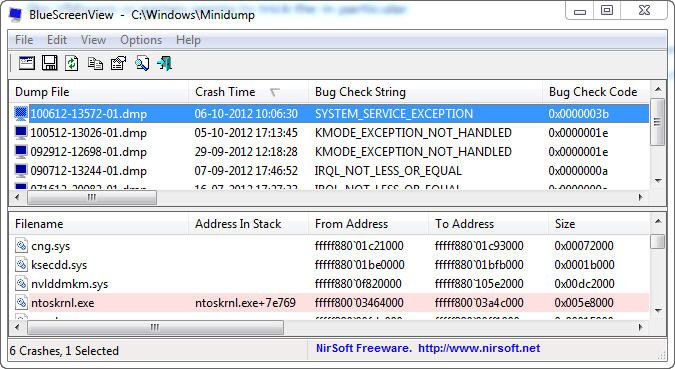


 Quote
Quote
