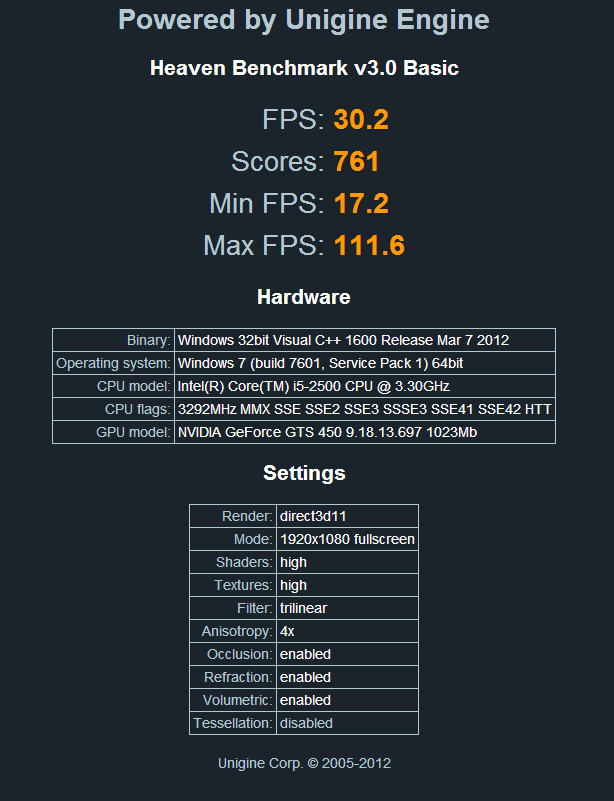What kind of freezing was experienced? Can you explain all the symptoms? Was it a progressively unresponsive system until it froze entirely, or was it an instant lock?
Other drivers you may wanna look into are your audio drivers, and any other component drivers that come with your motherboard. Also, if you have any, uninstall
all software that came with the motherboard. This includes OCing utilities, monitoring software, "enhancement" software like for USB and drives, etc. Anything that isn't crucial to having your hardware function properly should be removed.
As for testing this, have you tested stability with any other games? You may also wanna try benchmarks like
Heaven and
Furmark. Lastly, for diagnostic testing, run
Prime95 on Torture Test with Blend settings and leave it on overnight. Follow up with another overnight test with Large FFT settings instead,
regardless whether the first test passes or fails. Report to us any crashes or failed tests from either of them, and specify what happened with each test.
As for the crashdumps you provided us, they are worthless for 0x101 bugchecks. You must provide us a kernel dump, which is the
MEMORY.DMP file located in Windows directory. Zip it up and upload to some filesharing site like Mirrorcreator.com. 0x101 bugchecks are tough to crack, so it's a gamble how far into one I can debug.


 Quote
Quote