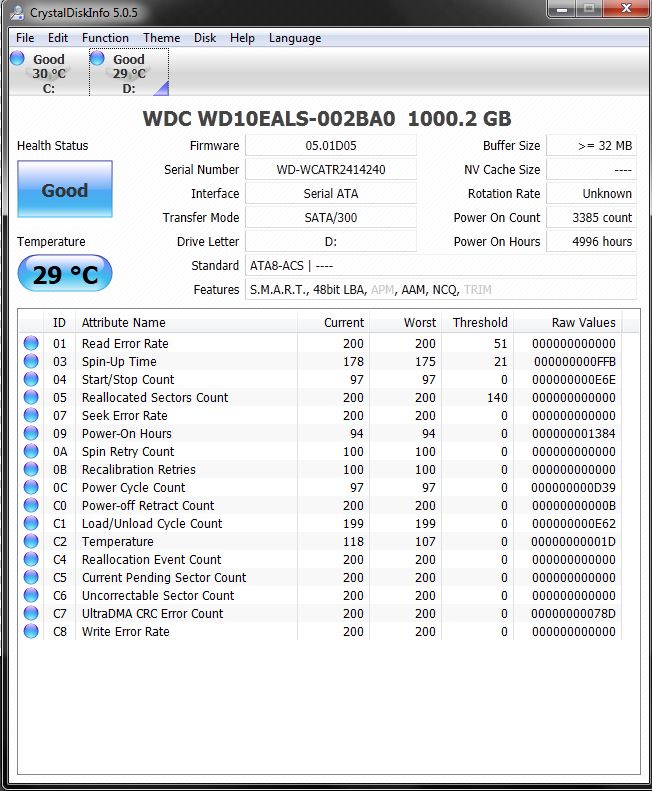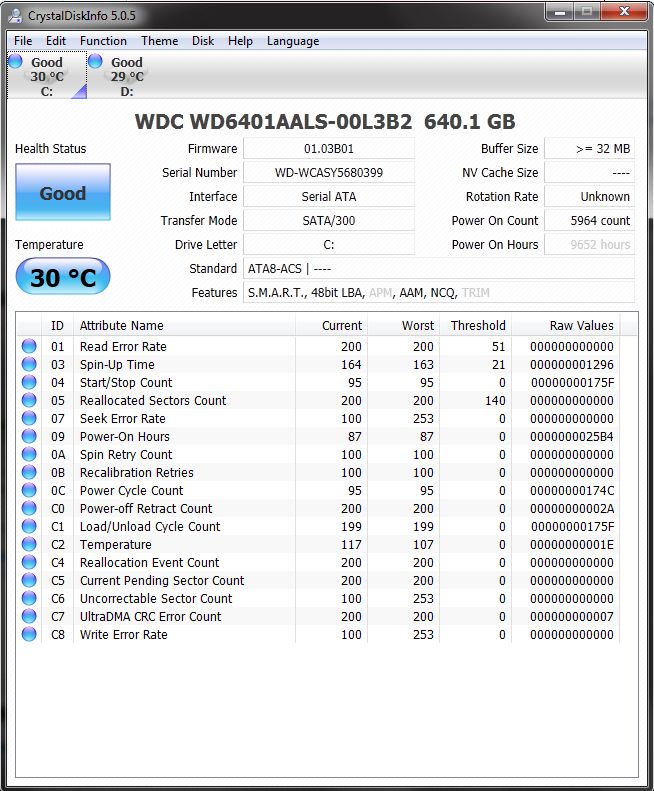New
#21
Upload a screenshot of your hard disk using crystal disk info:
- CrystalDiskInfo - Software - Crystal Dew World
- Screenshots and Files - Upload and Post in Seven Forums
Run Disk Check on your hard disk for file system errors and bad sectors on it:
Test your hard drive:
Take memtest. Run for 8 passes and test each stick in a know good slot for an additional 6 passes.
The goal is to test all the RAM sticks and all the motherboard slots.
Check your motherboard manual to ensure the RAM sticks are in the recommended motherboard slots. Some motherboards have very specific slots required for the number of RAM sticks installed.
If you get errors, stop the test and continue with the next step.
1. Remove all but one stick of RAM from your computer (this will be RAM stick #1), and run Memtest86 again, for 7 passes.
Be sure to note the RAM stick, use a piece of tape with a number, and note the motherboard slot.
If this stick passes the test then go to step #3.
2. If RAM stick #1 has errors, repeat the test with RAM stick #2 in the same motherboard slot.
If RAM stick #2 passes, this indicates that RAM stick #1 may be bad. If you want to be absolutely sure, re-test RAM stick #1 in another known good slot.
If RAM stick #2 has errors, this indicates another possible bad RAM stick, a possible motherboard slot failure or inadequate settings.
3. Test the next stick of RAM (stick #2) in the next motherboard slot.
If this RAM stick has errors repeat step #2 using a known good stick if possible, or another stick.
If this RAM stick has no errors and both sticks failed in slot#1, test RAM stick #1 in this slot.
4. If you find a stick that passes the test, test it in all the other motherboard slots.
If Part 2 testing shows errors, and all tests in Part 3 show errors, you will need to test the RAM sticks in another computer and/or test other RAM in your computer to identify the problem.
In this way, you can identify whether it is a bad stick of RAM, a bad motherboard, or incompatibility between the sticks.


 Quote
Quote