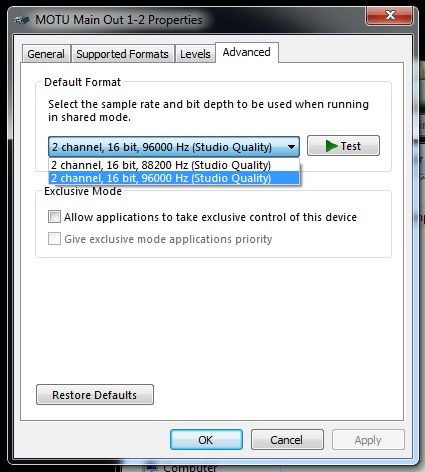New
#11
Yeah, the uninstillation was still running, and it bluescreened.
So I currently have Verifier off, the soundcard uninstalled and not showing up in device manager. There are no Motu .dlls in system32/drivers tho there are in system32/DriverStore.
Are we just testing if anything other than Motu software is playing up?
Thanks again Arc for all your help on this.


 Quote
Quote