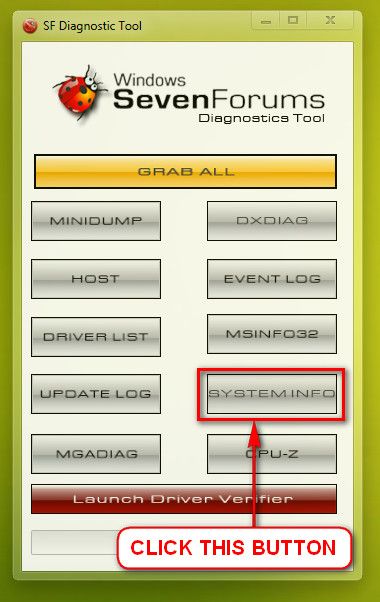New
#1
BSOD Doing everyday actions on my computer
Hi I recently got new RAM for my computer because the RAM that I just had caused my computer to bluescreen; however, I'm starting to think that it is something other than RAM. Hopefully you guys can help


 Quote
Quote