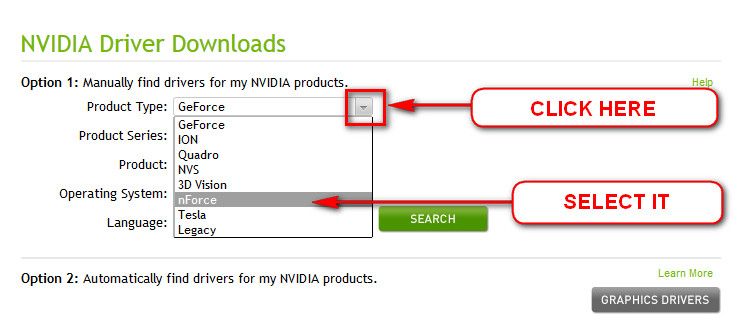New
#41
I need to ask somebody more experienced.Code:Microsoft (R) Windows Debugger Version 6.2.9200.20512 AMD64 Copyright (c) Microsoft Corporation. All rights reserved. Loading Dump File [C:\Users\Arch\AppData\Local\Temp\Rar$DI01.087\011213-28579-01.dmp] Mini Kernel Dump File: Only registers and stack trace are available DbsSplayTreeRangeMap::Add: ignoring zero-sized range at ?fffff780`ffff0000? DbsSplayTreeRangeMap::Add: ignoring zero-sized range at ?00000003`00001f80? DbsSplayTreeRangeMap::Add: ignoring zero-sized range at ?00000000`00000006? Symbol search path is: SRV*C:\SymCache*http://msdl.microsoft.com/download/symbols Executable search path is: Windows 7 Kernel Version 7601 (Service Pack 1) MP (4 procs) Free x64 Product: WinNt, suite: TerminalServer SingleUserTS Personal Machine Name: Kernel base = 0xfffff800`02e5b000 PsLoadedModuleList = 0xfffff800`0309f670 Debug session time: Sat Jan 12 19:24:46.033 2013 (UTC + 5:30) System Uptime: 0 days 0:01:11.047 Loading Kernel Symbols ....Image path too long, possible corrupt data. .Image path too long, possible corrupt data. ....Missing image name, possible paged-out or corrupt data. .....................Image path too long, possible corrupt data. ..Missing image name, possible paged-out or corrupt data. ...Missing image name, possible paged-out or corrupt data. ...........Missing image name, possible paged-out or corrupt data. ..Image path too long, possible corrupt data. ..Image path too long, possible corrupt data. .Image path too long, possible corrupt data. ........Image path too long, possible corrupt data. .Image path too long, possible corrupt data. ... ..Missing image name, possible paged-out or corrupt data. ..................Image path too long, possible corrupt data. .........Image path too long, possible corrupt data. ......Image path too long, possible corrupt data. ............Missing image name, possible paged-out or corrupt data. ..............Missing image name, possible paged-out or corrupt data. ..Image path too long, possible corrupt data. . ...............Missing image name, possible paged-out or corrupt data. ...............Image path too long, possible corrupt data. ... Loading User Symbols Loading unloaded module list ...... ERROR: Unable to find system thread 81 ERROR: The thread being debugged has either exited or cannot be accessed ERROR: Many commands will not work properly ERROR: Exception 80000003 occurred on unknown thread 81


 Quote
Quote