New
#1
Multiple BSOD - Fresh PC Build *UPDATED*
Hi guys! Been fighting with some issues on my freshly assembled PC. I've gotten a TON of BSOD that I haven't been able to track the cause of myself. The operating system is Windows 7 x64 that's only about a week old with only essentials installed. All drivers/programs up to date.
System Specs:
Mobo: AsRock 970DE3/U3S3 ATX
Processor: AMD FX 8120 -8 Core Black Edition
Memory: 8GB Crucial 1600
O/S: Windows 7 Ultimate 64Bit
Graphics: Zotac Nvidia 9600GT 512 GDDR3
H/D: Western Digital Caviar GP 1TB IntelliPower SATA 3.0Gb/s
P/S: 600Watt OZC Stealth xStream
I've compiled all my dump files HERE for viewing.
Rather new to these issues, and was hoping to find the problem myself but I'm at a loss. I've not really been able to 'force' a BSOD or find anything that exacerbates the problem. It just seems to be more common when launching a program. Not generally when idling or doing small tasks.
Here's a shot of the multiple BSOD's I've seen. The most common one I see is memory management, which I see multiple times a day at least.
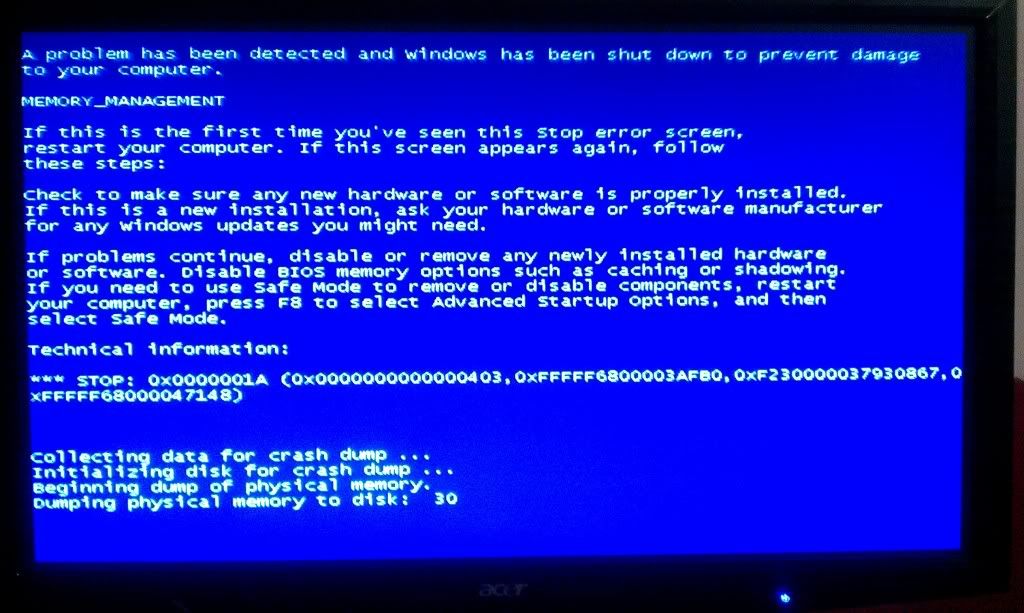
Last edited by Metalmonkey47; 08 Dec 2012 at 19:44.

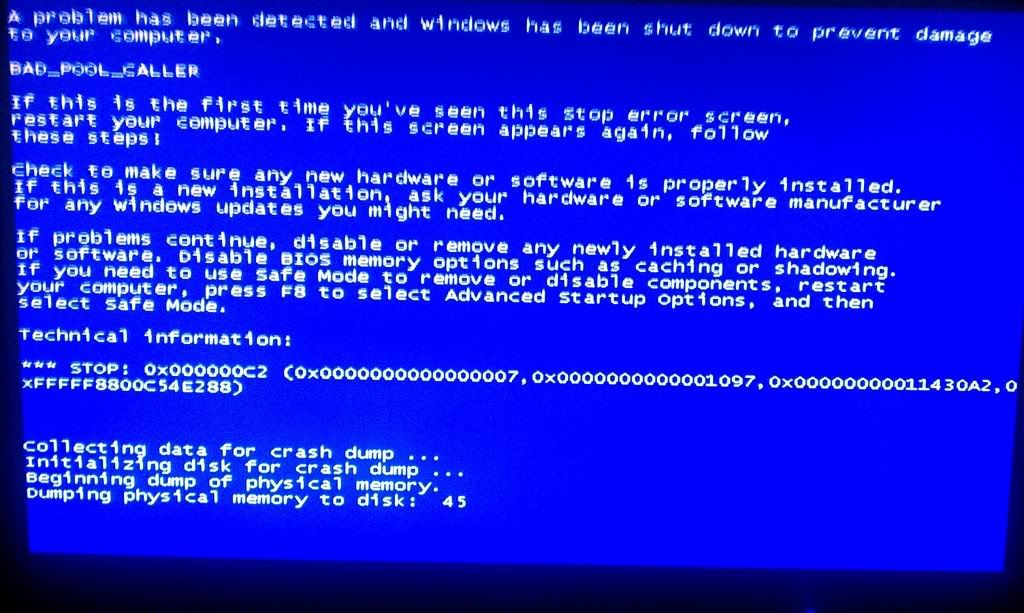
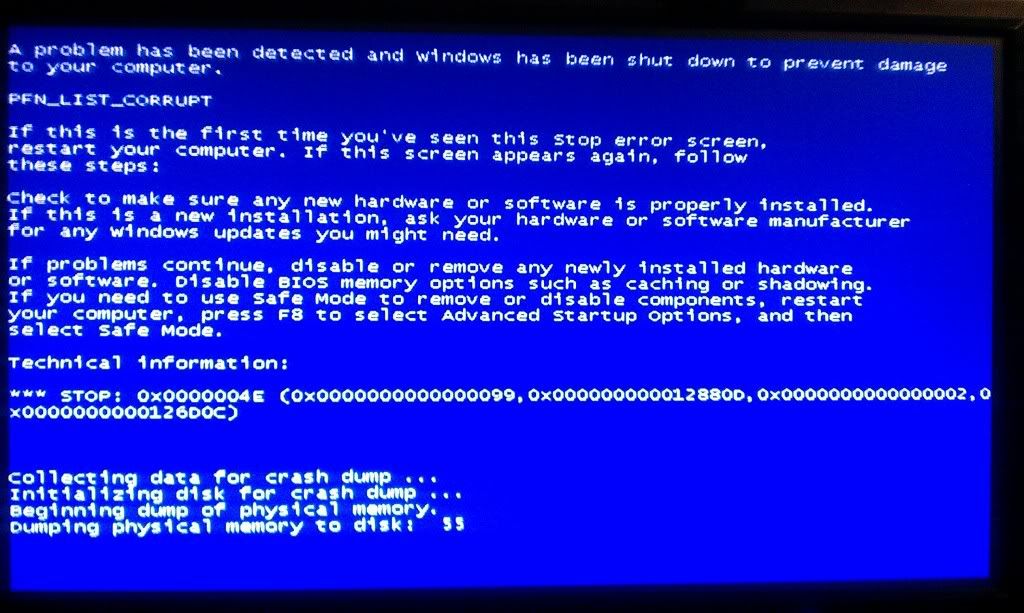

 Quote
Quote Errors are sometimes found after 8 passes.
Errors are sometimes found after 8 passes.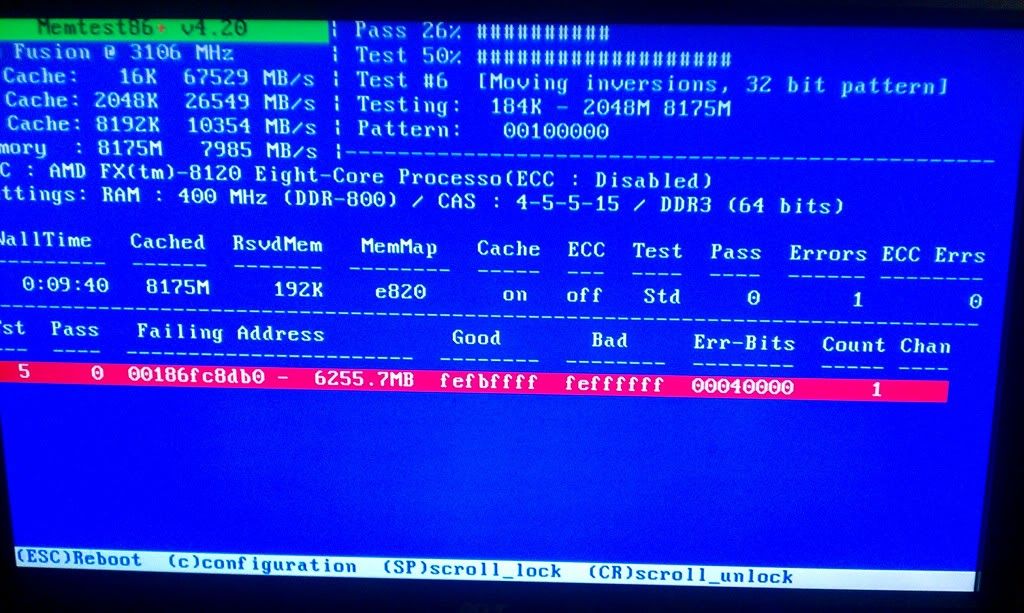

 It was okay for a few hours, and now I'm having issues again.
It was okay for a few hours, and now I'm having issues again.