New
#21
Boot Manager Error (Not sure if this is technically a BSOD)
-
-
New #22
There shouldn't be any more than one or two drivers not provided by installer and/or Windows Updates after all rounds of Updates are complete.
As it explains in the tutorial you can import those from the Support Downloads webpage for your model device. It seems you have already located these. If need be they can be traced using Hardware Identification. Once installed Windows Updates will scan them to see if it has better ones.
Do not use driver finder programs which are obsolete in Win7.
-
New #23
Target volumes will be updated with BOOTMGR compatible boot code.
The system partition was not found:
The requested system device cannot be found.
I also typed in
bootrec.exe /fixmbr
And it said it was successful. It is still failing.
Edit: Just ran an Elevated Command Prompt and followed the same instructions and it gave me:
\Volume{....}
Updated NFTS filesystem bootcode. The update may be unreliable since the volume could not be locked during the update: Access is denied.
(I believe this is because I'm not in the Windows installation disk and my primary hard drive is active.)
\HD2\DR2
Successfully updated disk bootcode.
Bootcode was successfully updated on all targeted volumes.
-
New #24
Use the Win7 DVD (provided in reinstall tutorial) System Recovery Options, open a Command Line to use the Bootrec.exe tool which is demonstrated most fully in Steps 1-3 here.
Run a few Startup Repairs while you;re at it to see if it finds anything wrong with the boot config.
-
New #25
I did. That first error was with the Win7 DVD. The second edit was while booted up.
Target volumes will be updated with BOOTMGR compatible boot code.
The system partition was not found:
The requested system device cannot be found.
I also typed in
bootrec.exe /fixmbr
And it said it was successful. It is still failing.
This was with the Windows 7 DVD.
After it failed, I tried to do the same outside of the Windows 7 DVD and it passed with:
\Volume{....}
Updated NFTS filesystem bootcode. The update may be unreliable since the volume could not be locked during the update: Access is denied.
(I believe this is because I'm not in the Windows installation disk and my primary hard drive is active.)
\HD2\DR2
Successfully updated disk bootcode.
Bootcode was successfully updated on all targeted volumes.
-
New #26
So did this resolve your boot issue?
-
New #27
I tried repairing with Bootrec.exe tool, it said it was successful, but when I typed
bootsect /nt60 SYS /mbr
it would tell me
Target volumes will be updated with BOOTMGR compatible boot code.
The system partition was not found:
The requested system device cannot be found.
I browsed the MBR tutorial thread and found a BSOD Guru post the following command line:
bootsect /nt60 all /mbr
So I tried this, it was finally successful, even the drives that wouldn't work with the statement with SYS were restoring now.
When I clicked restart, I got crazy white lines all over my screen, my computer restarted and I saw the boot menu distorted with crazy white lines, I got a BSOD.
-
New #28
Run Startup Repair to see if it resolves it.
I gave you the exact bootrec commands to run as demonstrated in the link I provided. I don't know why you veered off into comments in a tutorial before trying the steps given by us for your specfic issue.
By this time you could have already had your perfect Clean Reinstall - Factory OEM Windows 7 in place, better than getting a new PC and better than 99% of users will ever have.
-
New #29
2 and a half hours ago, I said:
"I also typed in
bootrec.exe /fixmbr
And it said it was successful. It is still failing."
I did not veer off anywhere into comments, I followed the bootrec.exe instructions before you even told me to do them, which I mentioned. I've been trying alternatives in the meantime, since nothing you've suggested has been new to me so far.
-
New #30
That is only one of the commands. You want most importantly the rebuild commands I linked which back up and then rebuild your BCD:
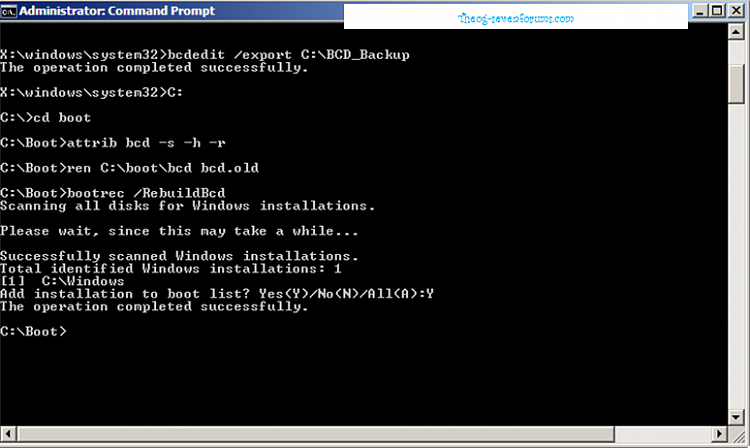 click to enlarge
click to enlarge
Click the links and see what all is involved:
Use the Windows 7 DVD (provided in reinstall tutorial) System Recovery Options, open a Command Line to use the Bootrec.exe tool which is demonstrated most fully in Steps 1-3 here.
Related Discussions


 Quote
Quote