New
#1
BSOD randomly appearing, BCCode 1000007e
Hello,
I have bought a laptop Acer Aspire 5551 SH 2 months ago and it worked like a charm till yesterday when I started experiencing very odd screen freeze and then BSOD and restart.
Windows has come up with this error:
I don`t suspect it overheating because coretemp indicates a max of 52 degrees Celsius when I am running more programs simultaneously.
I have not changed anything lately on my laptop regarding hardware nor drivers or anything....
Any ideas regarding my issue from what windows shows in it-s error ?
For example now the laptop is running perfectly normal for like 50 mins.....and out of nowhere I may get that screen freeze followed by BSOD and restart.
Please help guys...

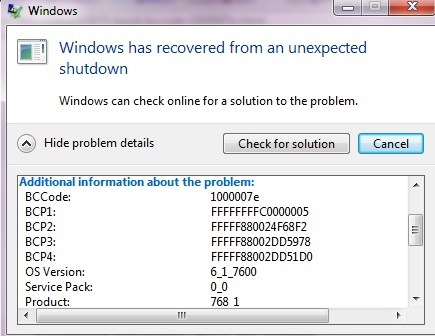

 Quote
Quote Do not start the free trial of Malware Bytes; remember to deselect that option when prompted.
Do not start the free trial of Malware Bytes; remember to deselect that option when prompted.
 Mark this thread as solved link at the top of your thread or down on the left corner
Mark this thread as solved link at the top of your thread or down on the left corner