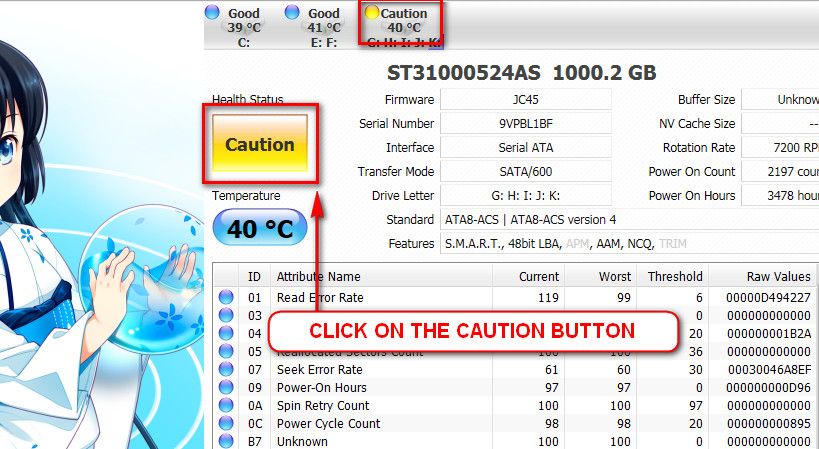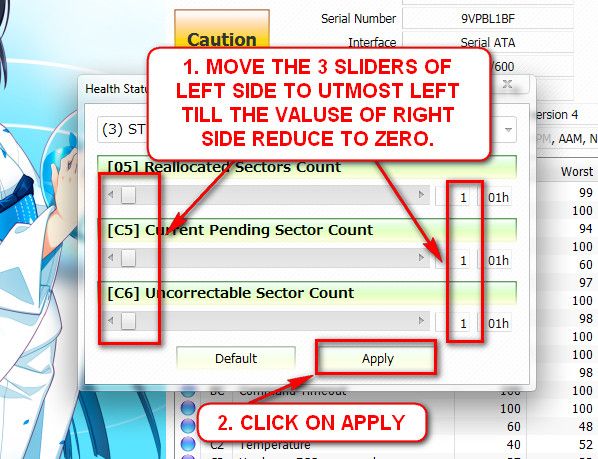New
#31
I know that your HDD is Western Digital Caviar Green (WD10EARS-00Y5B1) 1 TB. Still I suggested Seatools as work good on any HDD, and it works better than any other HDD testing tool. If you want, you may try Western Digital Data Lifeguard, but Seatools work better.
AHCI mode, coz IDE mode is not really very suitable with Windows versions higher than XP. They work, but AHCI works better. SCSI works even better, but that sometimes fails, too. So AHCI is the better and stable storage controller option.
As the issues are storage related only (filter drivers are storage related, too), we suggested as per our best of knowledge and experience. Acceptance and otherwise is on you only :) But all the questions are most welcome.


 Quote
Quote