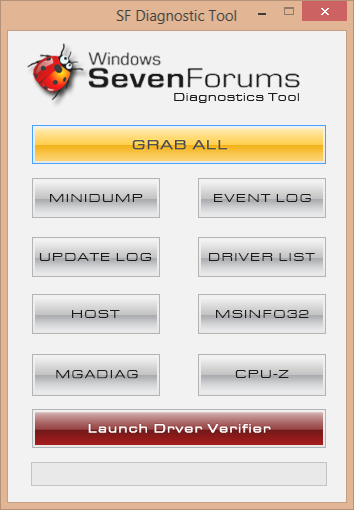Hi,
From your crash dumps:
*******************************************************************************
* *
* Bugcheck Analysis *
* *
*******************************************************************************
Use !analyze -v to get detailed debugging information.
BugCheck C4, {91, 2, fffffa8006195ad0, 0}
Probably caused by : Unknown_Image ( ANALYSIS_INCONCLUSIVE )
Followup: MachineOwner
---------
0: kd> !analyze -v
*******************************************************************************
* *
* Bugcheck Analysis *
* *
*******************************************************************************
DRIVER_VERIFIER_DETECTED_VIOLATION (c4)
A device driver attempting to corrupt the system has been caught. This is
because the driver was specified in the registry as being suspect (by the
administrator) and the kernel has enabled substantial checking of this driver.
If the driver attempts to corrupt the system, bugchecks 0xC4, 0xC1 and 0xA will
be among the most commonly seen crashes.
Arguments:
Arg1: 0000000000000091, A driver switched stacks using a method that is not supported by
the operating system. The only supported way to extend a kernel
mode stack is by using KeExpandKernelStackAndCallout.
Arg2: 0000000000000002
Arg3: fffffa8006195ad0
Arg4: 0000000000000000
Please uninstall Daemon tools as it is well known for BSOD.
Start > click on Computer > Uninstall or change a program > choose Daemon tools. Reboot.
Once uninstalled please go here and remove the SPTD driver itself with this tool:
 http://www.duplexsecure.com/en/downloads
http://www.duplexsecure.com/en/downloads
Warning
If the uninstall button is grayed out when you run the program you dont need to do anything and can close the window, if it is not click it and allow it to run. DO NOT click the install button as it will install a driver known to cause BSODs onto your system.
Quite a few Drivers found to be causing issues:
fffff880`025771a8 fffff880`05c95cd8Unable to load image nvlddmkm.sys, Win32 error 0n2
*** WARNING: Unable to verify timestamp for nvlddmkm.sys
*** ERROR: Module load completed but symbols could not be loaded for
nvlddmkm.sys
nvlddmkm+0x197cd8
Relates to: Nvidia Video Drivers
Please update your driver to latest version, choose Option 2:
 http://www.nvidia.com/Download/index.aspx?lang=en-us
http://www.nvidia.com/Download/index.aspx?lang=en-us
nVidia Video drivers
Relates to: Intel Graphics driver.
Please update here:
 Intel Download Center
Intel Download Center
Relates to: AMD storage controller driver - usually from the Windows 7 DVD
Run SFC to check the integrity of all Windows 7 system files:
Click on the Start > Type in search
cmd
Right click cmd at top and Run as Administrator
Type
SFC /scannow at the prompt
(Note: there is a space between SFC and /scannow)
 https://www.sevenforums.com/tutorials/1538-sfc-scannow-command-system-file-checker.html
https://www.sevenforums.com/tutorials/1538-sfc-scannow-command-system-file-checker.html
Ensure you have all the latest Window updates.
Relates to: nVidia 3D Vision Display driver
This should be sorted when you update the previous nvidia drivers.
Refers to: Trusteer Rapport
Please either update program or uninstall:
 http://www.trusteer.com/download-trusteer-rapport
http://www.trusteer.com/download-trusteer-rapport
Refers to: Loader for security processor
(SFC and windows updates may sort this driver out)
fffff880`02575a80 fffff880`01789000Unable to load image mfewfpk.sys, Win32 error 0n2
*** WARNING: Unable to verify timestamp for mfewfpk.sys
*** ERROR: Module load completed but symbols could not be loaded for
mfewfpk.sys
mfewfpk
Relates to: McAfee
I would suggest to uninstall McAfee:
Driver date: Tue Jan 15 18:21:30 2013
As an alternative please install
Microsoft Security Essentials.
Recommended from a strict BSOD perspective, compatibility & stability
compared to other antiviruses/internet security software.
 Microsoft Security Essentials - Microsoft Windows
Microsoft Security Essentials - Microsoft Windows
Once downloaded and install please run a full system scan.
Update the BIOS from your Samsung Easy Support Center website:
[BIOS Information (Type 0) - Length 24 - Handle 0000h]
Vendor Phoenix Technologies Ltd.
BIOS Version 09QA
BIOS Starting Address Segment e000
BIOS Release Date
11/02/2012
BIOS ROM Size 280000
[BaseBoard Information (Type 2) - Length 15 - Handle 0002h]
Manufacturer SAMSUNG ELECTRONICS CO., LTD.
Product 300E4A/300E5A/300E7A/3430EA/3530EA
Version FAB1
If you have Driver Verifer enabled, please disable it.
Post back any results / observations.
cheers
Dave


 Quote
Quote https://www.sevenforums.com/tutorials/174459-dump-files-configure-windows-create-bsod.html
https://www.sevenforums.com/tutorials/174459-dump-files-configure-windows-create-bsod.html