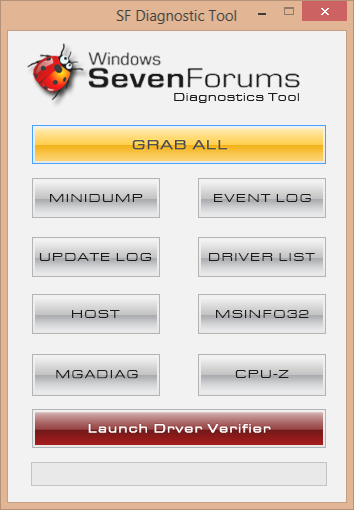New
#1
Stop 0x000000f4
I had a couple bsod's a few days ago, and am curious to no why. Everything is now stable and I have an idea what may have caused each one . Firstly I was putting the back panel of my case on and had to push quite hard for it to go, and bam blue screen. My boot drive ssd, is behind the motherboard tray, and cables are tight, I think with the panel being so tight, it pushed either of the sate cables causing it to happen.
Also when I re started the rig, I got a message saying that my over clock on my cpu ( 4.2 via oc genie )was now unstable, and was being reverted back to default settings.
Secondly, with my case the Phantom 630 the power, reset button, and fan controller, are on the metal chassis, and are little rubber buttons. And on the lid the actaul push button bit are plastic on a kind of catch. It pushes down and makes contact with the rubber button underneath. Well the plastic catch was stuck on the reset button, half way between, on and off.
Am I thinking these 2 issue were what could have caused the bsod. I have done the whole Google thing, but there is so much conflicting info, with too many opinions. So I thought I would ask in the one place I trust.I'm not too bothered now as the problem seems to be non existent now, more curious than any thing. Cheers guys.


 Quote
Quote https://www.sevenforums.com/tutorials/433-disk-check.html
https://www.sevenforums.com/tutorials/433-disk-check.html