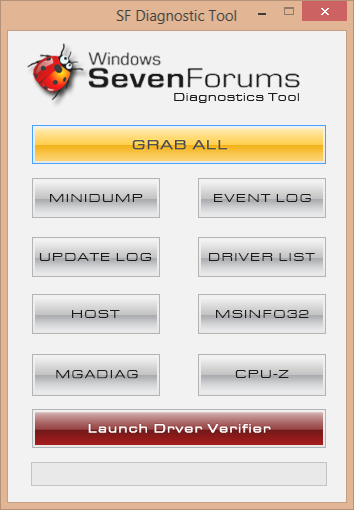New
#1
BSOD Playing World of Warcraft, said 0x0000001e
I zipped up the dump files I found in this Minidump folder, I'm assuming it would be of some use.
Some other info:
I was just playing and screen blue background with white text.Code:The computer has rebooted from a bugcheck. The bugcheck was: 0x0000001e (0x0000000000000000, 0x0000000000000000, 0x0000000000000000, 0x0000000000000000). A dump was saved in: C:\Windows\MEMORY.DMP. Report Id: 040413-13104-01.
I really appreciate the help, I've had this issue for awhile, but never knew where I could get help. Luckily I finally decided to google and found this awesome site that has helped many others who experienced BOSD.


 Quote
Quote