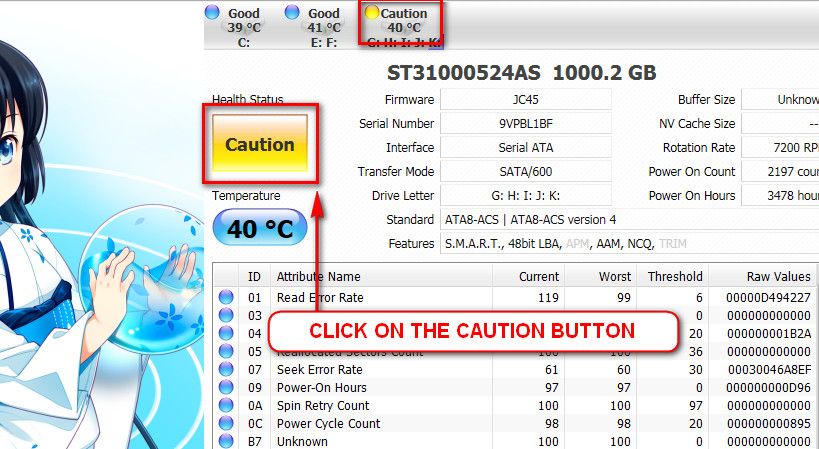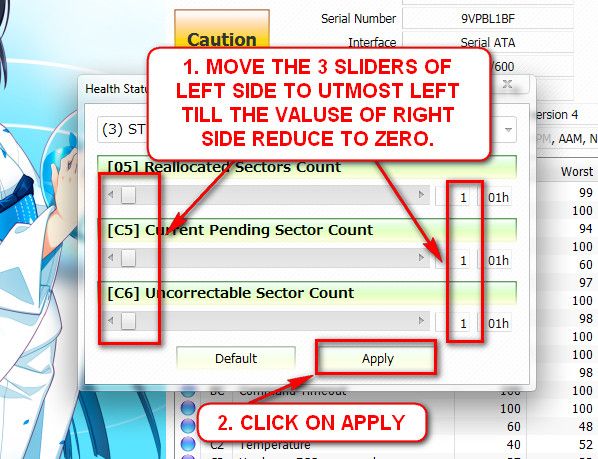New
#11
A bit confused by the Crystal post, move each slider to 2, then to 0, and leave it at 0? Also how long is the SeaGate diagnostic going to take? I could do that right now, Memtest obviously leave it on overnight, although I did that last year and got nothing the RAM may have run into a problem since then.
Last edited by Revvy; 21 Apr 2013 at 11:35.


 Quote
Quote