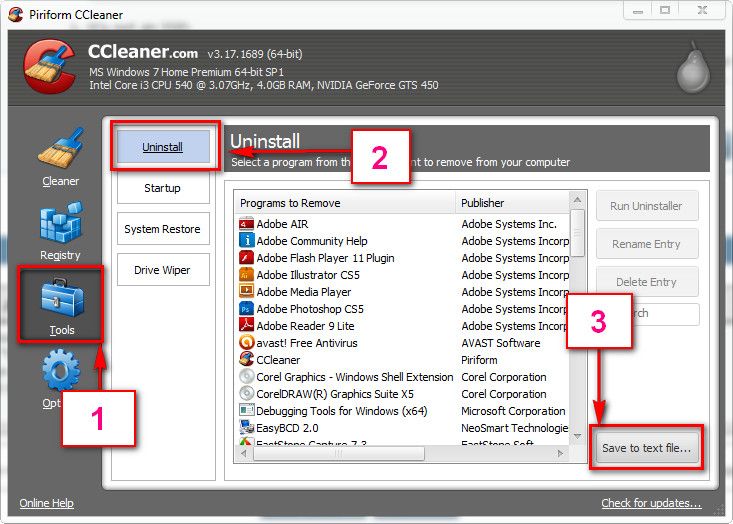New
#31
The release date of the driver and the timestrap is always different. Timestrap lags by a few days, sometimes by a month too (for the immediate earlier ATI display driver). So it is not a problem. The driver version is the main thing to check.


 Quote
Quote