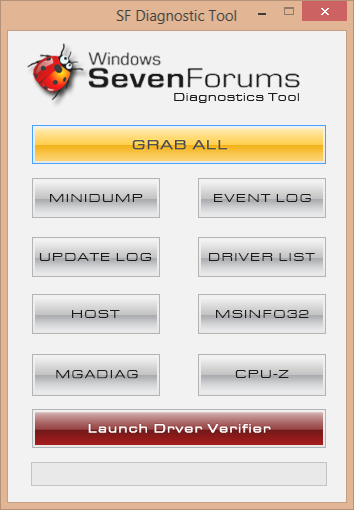New
#1
bsod 0x0000007F during playing music in itunes
okay so first is first hi im michael and i have joined here to help work out why im having bsod issues on a week old system
only happens if i leave itunes playing music while im else where in the house or while playing music while playing wow
i7 3770
16gb corsair ram
asus p8z77 -m motherboard
asus gtx660 direct cu ii ti 2gb
samsung 840 series 250 gb ssd
hitachi 1tb storage drive
have opened the .dmp file with blue screen view and this is about as far as i can work out



 Quote
Quote https://www.sevenforums.com/tutorials/174459-dump-files-configure-windows-create-bsod.html
https://www.sevenforums.com/tutorials/174459-dump-files-configure-windows-create-bsod.html