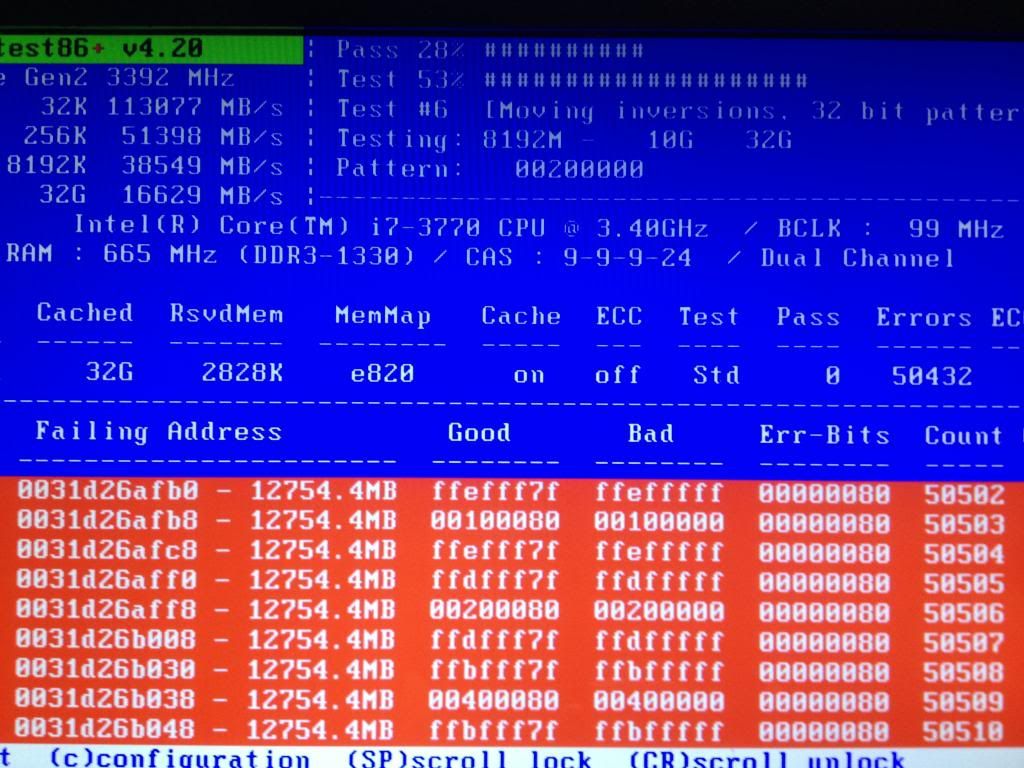New
#1
BSOD Random Crashes error keyword 0x8000000000000002
Hi
My pc was new last July and since then I've been getting random BSODs for the last 6 months. It has occured when I'm using Adobe Photoshop, Lightroom but has also crashed when the PC has simply been sitting idle. There is no patterns to the crashes. It often wont happen for a few weeks at a time but then may crash twice in a day.
I have done clean installs of Windows 7 a couple of times hoping that this would solve the BSODs without success.
If anyone can give me a clue as to what is happening I'd be very greatful.
Thanks - Tim


 Quote
Quote