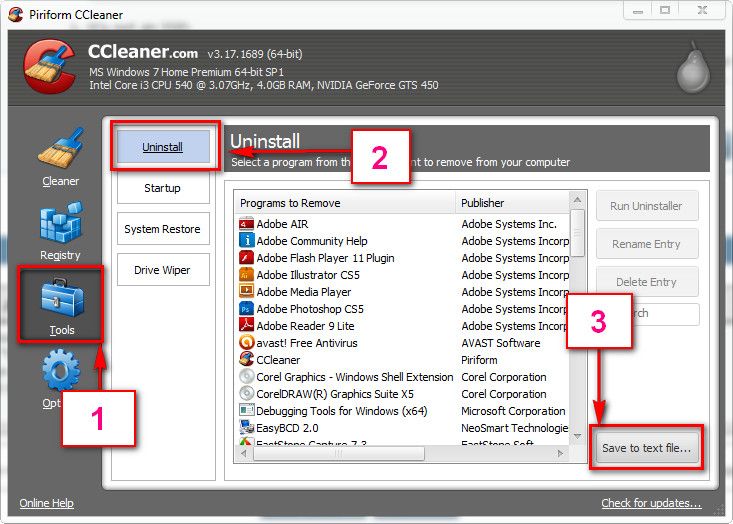New
#41
A stop 0xF4 is storage related. It may be the driver ... the storage controller driver, but you use the generic storage controller, which does not fail in this way.
Do you use any Backup programs like Acronis or Paragon etc? They also often cause it.


 Quote
Quote