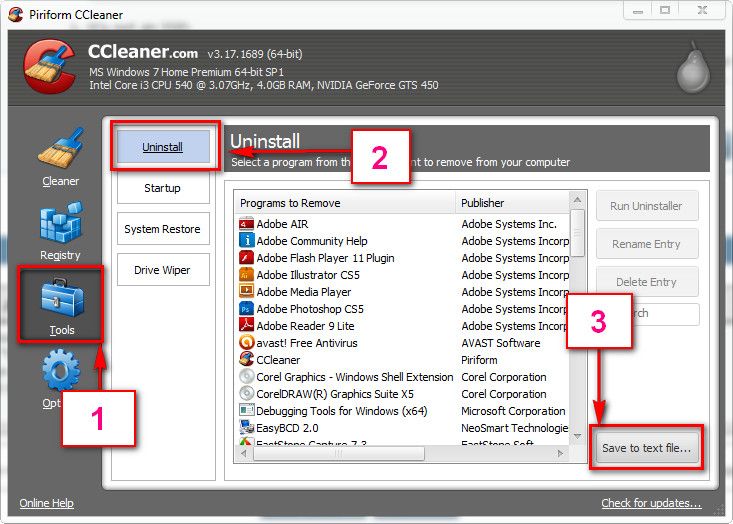New
#21
That's good. Do some Disc checks on the other HDD.
- Re-seat the sata and power for both the HDD and SSD).
- Run chkdsk /f/r, following the option two of the tutorial Disk Check
- Seatool for dos: SeaTools | Seagate download
Burn it in a blank cd. boot from the CD, click on "Accept", wait for it to finish detecting the drives, then in the upper left corner select "Basic Tests", then select "Long Test" and let it run.- Post a screenshot of both the HDD and SSD using CrystalDiskInfo - Software - Crystal Dew World.
How old the motherboard is, by the way? I guess it is not very old?



 Quote
Quote