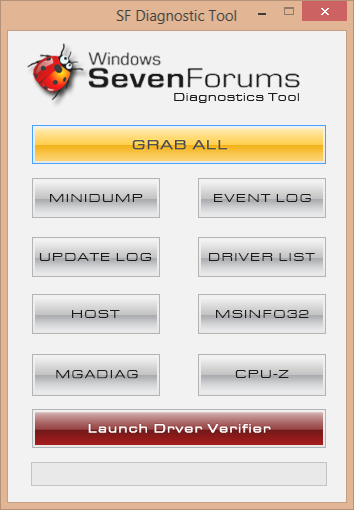New
#1
BSOD while PC is left idle (sleep?)
Hello, in the past week or so my PC has been crashing while left idle. When I try and click my mouse my tv that I run an HDMI cable from my monitor into recieves no signal, when I turn my monitor on I see my desktop but not my mouse, and sometimes it makes a beep noise when I try and click. I have to do a hard reboot to get it working again. I have attached my SF zip file. Thank you.


 Quote
Quote