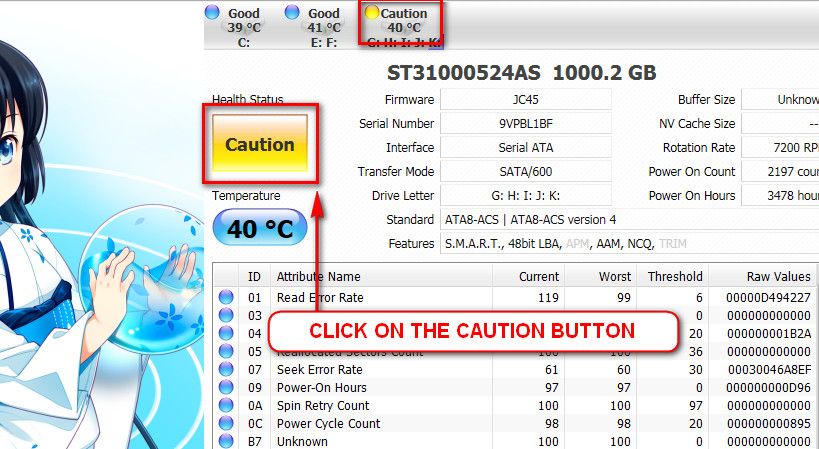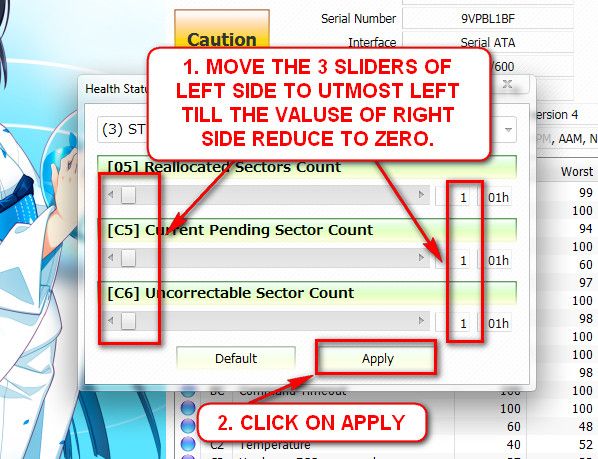F4 and 7A are related to disk, storage usually. But can be related to RAM and virus infection also.
Post a screenshot of your hard drive using Crystal Disk Info:
CrystalDiskInfo - Software - Crystal Dew World
Test your hard drive. Perform a Hard Drive Diagnostic Procedure
Scan your system with the following:
Kaspersky TDSSKiller - TDSSKiller Rootkit Removal Utility Free Download | Kaspersky Lab US
ESET online scanner - Online Virus Scanner Eset
Windows Defender Offline (optional)/in case above two show infection) - Run Windows Defender Offline
Then test your RAM:
RAM - Test with Memtest86+
 Pay close attention to "Part 3" of the tutorial.
Pay close attention to "Part 3" of the tutorial.
Run a system file check and disk check on your Hard drives:
SFC /SCANNOW Command - System File Checker
Disk Check
Bugcheck
Code:
Built by: 7601.18113.amd64fre.win7sp1_gdr.130318-1533
Debug session time: Thu Jul 11 00:19:48.215 2013 (UTC + 6:00)
System Uptime: 0 days 0:59:45.636
BugCheck F4, {3, fffffa800599cb30, fffffa800599ce10, fffff80004395350}
Probably caused by : wininit.exe
BUGCHECK_STR: 0xF4_IOERR
PROCESS_NAME: wininit.exe
ииииииииииииииииииииииииииииииииииииииииииииииииииииииииииииииииииииииииии``
Built by: 7601.18113.amd64fre.win7sp1_gdr.130318-1533
Debug session time: Wed Jul 10 21:58:42.583 2013 (UTC + 6:00)
System Uptime: 0 days 0:38:23.629
BugCheck F4, {3, fffffa80059c5b30, fffffa80059c5e10, fffff80003bcc350}
Probably caused by : csrss.exe
BUGCHECK_STR: 0xF4_IOERR
PROCESS_NAME: csrss.exe
ииииииииииииииииииииииииииииииииииииииииииииииииииииииииииииииииииииииииии``
Built by: 7601.18113.amd64fre.win7sp1_gdr.130318-1533
Debug session time: Wed Jul 10 21:19:42.721 2013 (UTC + 6:00)
System Uptime: 0 days 0:10:03.142
BugCheck F4, {3, fffffa80058dd950, fffffa80058ddc30, fffff80003bd3350}
Probably caused by : csrss.exe
BUGCHECK_STR: 0xF4_IOERR
PROCESS_NAME: csrss.exe
ииииииииииииииииииииииииииииииииииииииииииииииииииииииииииииииииииииииииии``


 Quote
Quote Pay close attention to "Part 3" of the tutorial.
Pay close attention to "Part 3" of the tutorial.