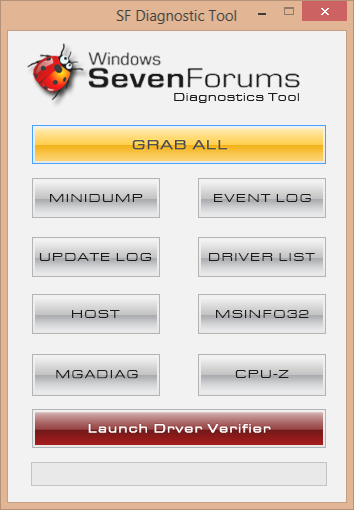New
#1
BSOD after installing Max Payne 3, ntoskrnl.exe+f11e4, 0x00000050
Hey guys, It's been a long time since I've last posted here. Anyway, I came back to ask for solutions with regards to the problem I'm currently experiencing. Last night, after installing Max Payne 3 on my C:\ drive (146 GB capacity, 15-20% free space after install), I was about to close a few open windows and suddenly the screen went crashing and then BSOD. I thought this only happened that night but it happened for 3 times the following day and I find it alarming. I have installed BlueScreenView and it here's what I have found out: Note: I'm not good at analyzing BSODs. Specs Windows 7 Ultimate 64-Bit ASUS P5KPL-AM SE Motherboard Intel Core 2 Quad CPU @ 2.33 GHz AMD Radeon HD 5450 GPU @ 1GB 320GB HDD SATA


 Quote
Quote http://windows.microsoft.com/is-IS/windows7/install-windows-7-service-pack-1
http://windows.microsoft.com/is-IS/windows7/install-windows-7-service-pack-1