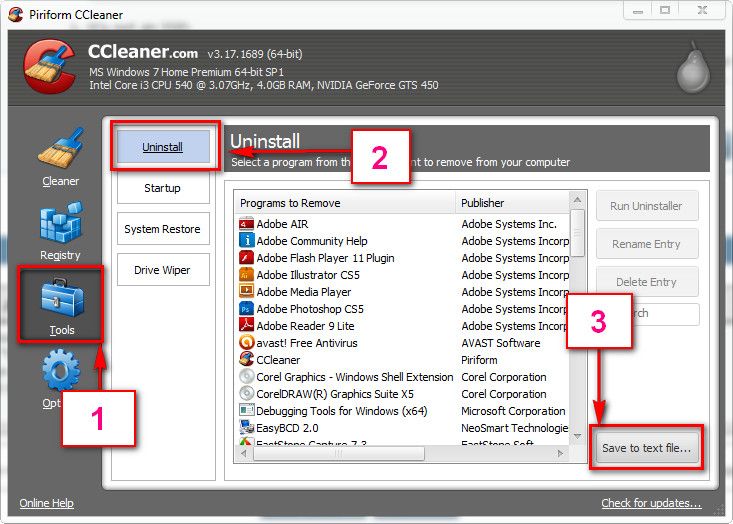New
#1
BSOD while surfing, error 000000F4
Had this comp for 2 years with no problems until April then the BSOD started. Had just started playing Fiesta and having problems with game and over next couple months BSOD became more frequent. Decided game was at fault so quit playing, followed by a period with no BSOD, then it started again. Had just started to check online for solutions when the hard drive fried and lost everything so got a new one.
Was only a brief time before BSOD started again(how does that happen on a new hard drive?), only this time only happening while I'm surfing(can play both online and offline games with no problem). Having the fear of being almost completely tech-stupid the following is what I've done so far from solutions found mainly on this site:
1. Made sure everything was updated.
2. Set it so bluescreen doesn't disappear(but it does anyway)
3. Did diagnostic, memory test, checked that it's not overheating, did the sfc\verifyonly, ran checkdisk, limited the startup programs to only what seemed necessary, did quickscan then fullscan with Malwarebytes, ran WhoCrashed, and ran Driver Verifier. No problems at all were found so far.
4. Did a reboot then tried to remove Malwarebytes from tray then comp froze up and saw a mostly light green screen with black lines. Rebooted into safe mode. While checking windows logs got another BSOD.
5. Did Normal startup then sent comp back to original factory settings. As I was continuing to look for other solutions I got another BSOD. Found out how to change dump path so did that. Got another BSOD then did system restore.
Now going to go learn how to post a dump file here(and what a learning experience it has been so far)and wait for the next BSOD. In the meantime if there's any other steps I can try or at least let me know what the cause is it would be greatly appreciated. Don't know if it would help but I can provide some windows system logs or Problem Reporting findings.


 Quote
Quote