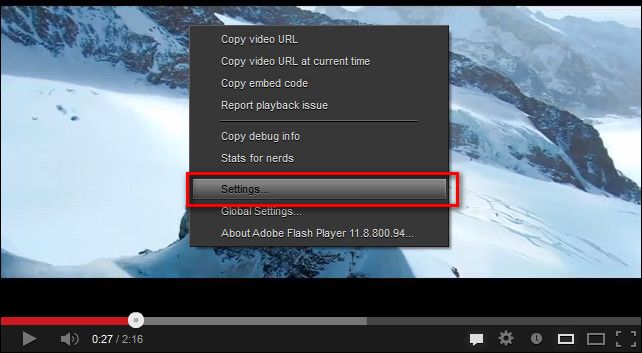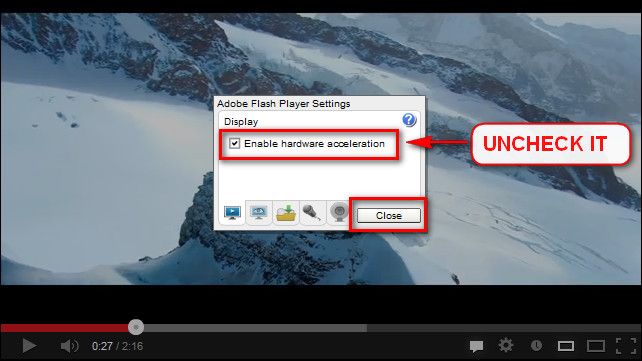New
#1
Screen freeze, unresponsive lock up.
Hello,
Recently my HP G62 stock laptop has been randomly experiencing screen freeze and unresponsiveness whenever this happens- with no solution but to force shutdown. There is nothing specific that causes this, as far as I am aware, as it happens completely randomly on its own. The computer is not overheating and I have updated all of my drivers. This happens at least once a day, and sometimes before it happens, my audio completely stops working, although I don't think that is linked because the two issues can happen independently of one another.
Attached is my BSOD dump file.


 Quote
Quote