New
#1
PC randomly restarts itself when gaming?
When playing my favourite games my PC randomly crashes then restarts itself, No BSOD just restarts itself.
I have looked in and out of my PC and just cant find what is wrong with it and just feel like giving up and making a new build, but before I do I want to give it one last try and thought you could help me?
So like I said I could be playing a game for about 20 minutes in and for some reason my PC just restarts again no BSOD just restarts.
My PC Specs:
14/02/2011
CPU: AND Phenom(tm) ll X4 840 Processor
Motherboard: Gigabyte Technology (GA-MA770T-UD3)
Ram: 8Gbs DDR3
GPU: NVIDIA GeForce GT 240 (1 GB)
Power: 650W
Windows 7 64Bit Ultimate
PC is not over-clocked!
Things I have tried...
MemTest 6 Hours+ = No Errors Found
Graphics card updated! = Still restarts
Open side door, PC does not over heat = Still restarts
Checked HDD (all green)/ Swap HDD's = Still restarts
Fresh install of Windows 7 using uptodate drives = Still restarts
Installed Linux Mint 15 Mate played games on there (Steam) = Works perfect no restart
Lowed all settings in games i.e. quality to low = Still restarts
Took out un-used parts i.e. Other disc drives = Still restarts
Added two new 120mm fans = Keeps cool but still restarts
Changed ram to other slots in the Mobo = Still restarts
As you can tell I have tried many many of things and yet still nothing
I hope someone here can really help me?
Thanks!
Last edited by usernamehere; 15 Aug 2013 at 16:47.




 Quote
Quote
 https://www.sevenforums.com/tutorials/174459-dump-files-configure-windows-create-bsod.html
https://www.sevenforums.com/tutorials/174459-dump-files-configure-windows-create-bsod.html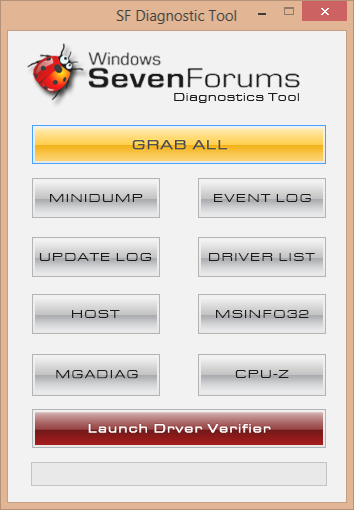
 I can not wait for number four!
I can not wait for number four! 