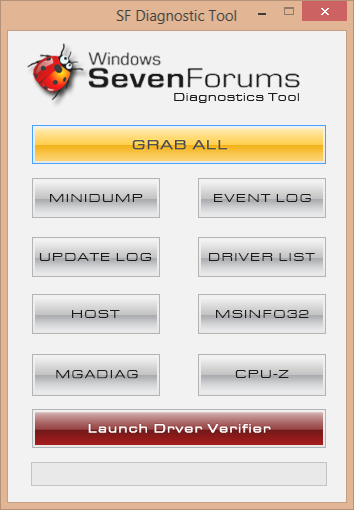New
#1
BSODs and games not responding ( 0x0f4, 0x07a "ntfs.sys" )
Hello all,
So I've had a list of current problems that have been driving me up the wall lately. I have a sager np9150 notebook with the following specs
gtx 680m
core i7 3630qm
16gb ram @ 1600mhz
windows 7 64-bit home edition
750gb mechanical drive
bigfoot wireless N
So as some of you may be aware, i've cycled through various problems over the past year, which most are short lived. Most have consisted of BSOD errors and driver issues.
After having WoW crash on me countless times I decided that the newer drivers from nvidia were complete garbage and went back to 306.02 . I havent had any problems whatsoever in WoW with that driver, however I've been trying to play battlefield 3 for the past couple days and the game will stay up for anywhere from 1 minute to 20 mins before the game stops responding. This also just happened in a clean install of Crysis 2. The game stopped responding during the opening cinematic. The other issue is if i leave my computer alone for a little while ( lets say 20 mins ) i've come back to BSODs that failed to make minidump files. I've tried running disk defrag but it has resulted in 2 BSODs before finishing. I've cleaned out my vents almost weekly, tried all sorts of different drivers, ran CHKDSK in command prompt. and now im at a loss. I would love some insight. And to anyone who can just help me play games again, i would gladly buy you a virtual drink.


 Quote
Quote https://www.sevenforums.com/tutorials/174459-dump-files-configure-windows-create-bsod.html
https://www.sevenforums.com/tutorials/174459-dump-files-configure-windows-create-bsod.html