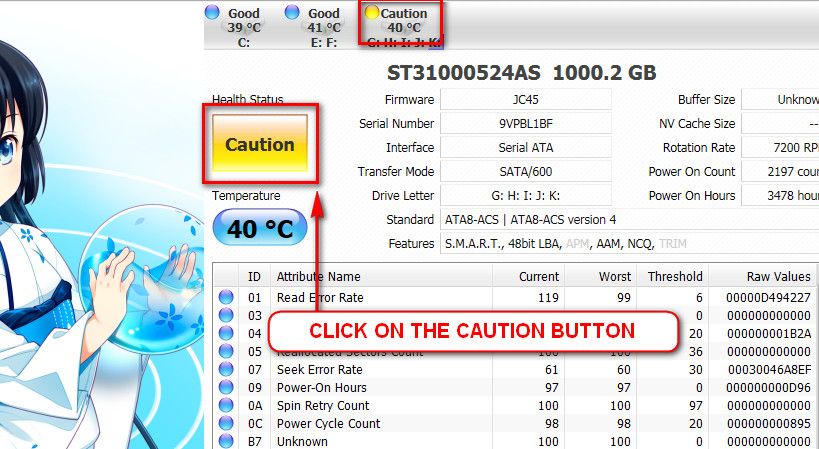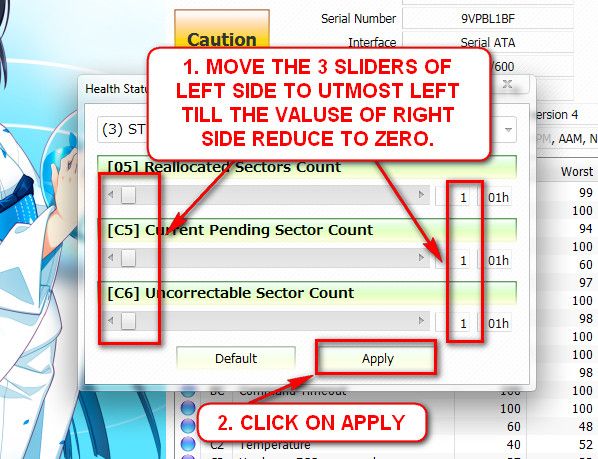New
#1
Windows 7 boots normally then freezes after 2 minutes
When i boot my computer i get into windows 7 but about 2 minutes afterwards all of the programs and windows explorer will stop responding. I can get into safe mode fine and i have tried things like checking the integrity of windows and everything seems fine and i have run chkdsk and that came back fine. I have uninstalled the programs that i have recently downloaded but still nothing. I just got it to work once because i run a virus scan and it removed some but i restart after it works for 30 mins and then it freezes. Can anyone enlighten me on what i should do?


 Quote
Quote For how to upload a screenshot or file,
For how to upload a screenshot or file,