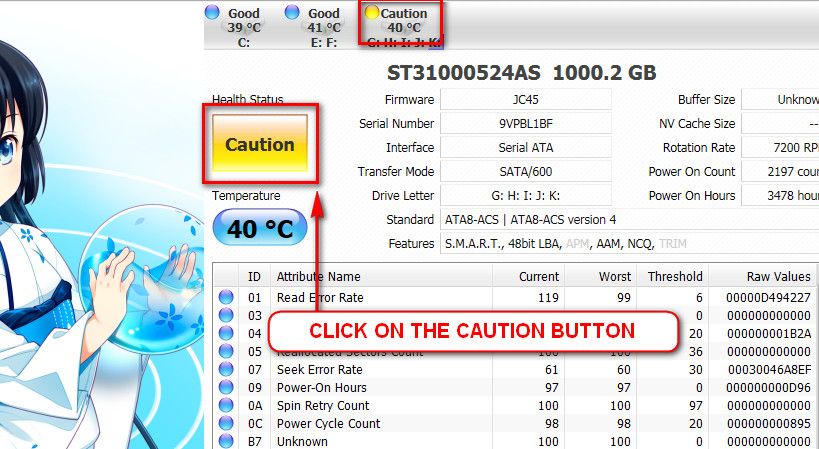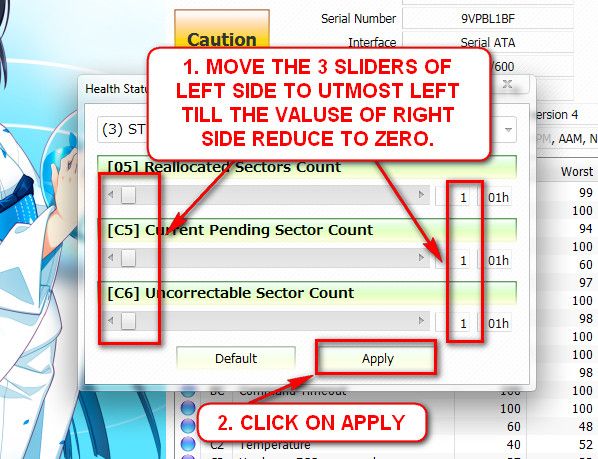New
#11
The snip from Crystal Disk software.
Hmm..
------------------------Code:TimeCreated : 10/6/2013 8:44:35 PM Message : Checking file system on C: The type of the file system is NTFS. A disk check has been scheduled. Windows will now check the disk. CHKDSK is verifying files (stage 1 of 5)... 128768 file records processed. File verification completed. 158 large file records processed. 0 bad file records processed. 2 EA records processed. 60 reparse records processed. CHKDSK is verifying indexes (stage 2 of 5)... 170754 index entries processed. Index verification completed. 0 unindexed files scanned. 0 unindexed files recovered. CHKDSK is verifying security descriptors (stage 3 of 5)... 128768 file SDs/SIDs processed. Cleaning up 221 unused index entries from index $SII of file 0x9. Cleaning up 221 unused index entries from index $SDH of file 0x9. Cleaning up 221 unused security descriptors. Security descriptor verification completed. 20994 data files processed. CHKDSK is verifying Usn Journal... 36483304 USN bytes processed. Usn Journal verification completed. CHKDSK is verifying file data (stage 4 of 5)... Read failure with status 0xc000009c at offset 0x9773a8000 for 0x1 0000 bytes. Read failure with status 0xc000009c at offset 0x9773a8000 for 0x1 000 bytes. Windows replaced bad clusters in file 59800 of name \pagefile.sys. 128752 files processed. File data verification completed. CHKDSK is verifying free space (stage 5 of 5)... 28032554 free clusters processed. Free space verification is complete. Adding 1 bad clusters to the Bad Clusters File. CHKDSK discovered free space marked as allocated in the master file table (MFT) bitmap. CHKDSK discovered free space marked as allocated in the volume bi tmap. Windows has made corrections to the file system. 157283327 KB total disk space. 44844756 KB in 105217 files. 72772 KB in 20995 indexes. 4 KB in bad sectors. 235575 KB in use by the system. 65536 KB occupied by the log file. 112130220 KB available on disk. 4096 bytes in each allocation unit. 39320831 total allocation units on disk. 28032555 allocation units available on disk. Internal Info: 00 f7 01 00 0f ed 01 00 9f c9 03 00 00 00 00 00 ................ be 00 00 00 3c 00 00 00 00 00 00 00 00 00 00 00 ....<........... 00 00 00 00 00 00 00 00 00 00 00 00 00 00 00 00 ................ Windows has finished checking your disk. Please wait while your computer restarts.
Upload a screenshot using:
- CrystalDiskInfo
For how to upload a screenshot or file, read here
Test your Hard Drive(s) by running:


 Quote
Quote