New
#1
BSOD while playing games
I tried updating my driver from NVIDIA website (latest release and the BETA) but no luck.
I also added the BSOD on the attachments.
I tried updating my driver from NVIDIA website (latest release and the BETA) but no luck.
I also added the BSOD on the attachments.
vnlddmkm.sys is the display driver, and it is the latest version installed there; but still the display driver is failing. Install the NVIDIA DRIVERS 314.22WHQL only.
- Uninstall All nvidia items in Control Panel > Programs and features
- 3D Vision Control Driver
- 3D Vision Driver
- Graphics Driver
- HD Audio Driver
- PhysX
- nvidia Update
(Are you using nvidia chipset drivers? If so, dont uninstall anything other than those are listed).- Now follow Drivers - Clean Left over Files after Uninstalling
- Download 314.22 WHQL. While installing, Select Custom (Advanced) install. In the next page, follow this settings:
Let us know the results.
The BSOD is caused by Network Driver Interface Specification (NDIS) 6.0 miniport driver for VIA Rhine Family Fast Ethernet Adapter.
And it is extremely old.Code:fffff880`0bfc7ed8 fffff880`02c31711Unable to load image \SystemRoot\system32\DRIVERS\fet6x64.sys, Win32 error 0n2 *** WARNING: Unable to verify timestamp for fet6x64.sys *** ERROR: Module load completed but symbols could not be loaded for fet6x64.sys fet6x64+0x8711
Update it from VIA Drivers Download - VIA Technologies, Inc. .Code:fffff880`02c29000 fffff880`02c34b00 fet6x64 T (no symbols) Loaded symbol image file: fet6x64.sys Image path: \SystemRoot\system32\DRIVERS\fet6x64.sys Image name: fet6x64.sys Timestamp: Thu Jun 19 17:10:18 2008 (485A45A2) CheckSum: 00016513 ImageSize: 0000BB00 Translations: 0000.04b0 0000.04e4 0409.04b0 0409.04e4
Hi Arc,
I have updated the ethernet controller adapter and seems like im getting the original BSOD i had. See attached.
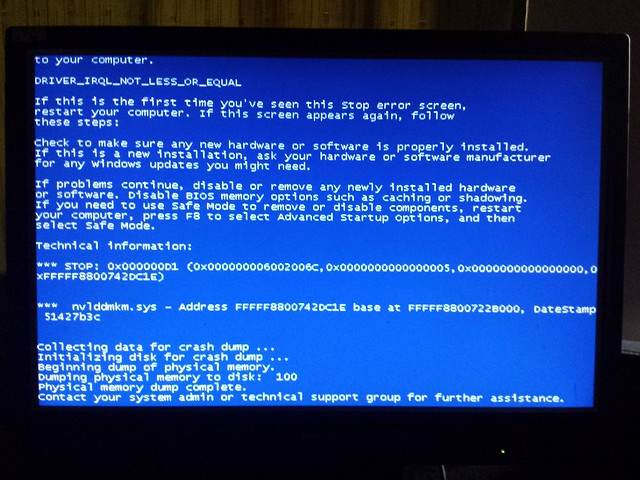
Well, Stop 0xD1 is basically a driver issue. You installed the display driver 314.22 lately, and this one never fails itself. So seeing the screenshot I was astonished.
But, seeing the crash dump, the situation is clear to me now. It indicates to hardware clearly.
A graphics failure caused by hardware ... it may be caused by the GPU itself, or the power supply, or dust+heat. Let us check those elements one by one.Code:******************************************************************************* * * * Bugcheck Analysis * * * ******************************************************************************* Use !analyze -v to get detailed debugging information. BugCheck D1, {6002006c, 5, 0, fffff8800742dc1e} *** WARNING: Unable to verify timestamp for nvlddmkm.sys *** ERROR: Module load completed but symbols could not be loaded for nvlddmkm.sys Probably caused by : hardware ( nvlddmkm+202c1e ) Followup: MachineOwner ---------
Stress test the Graphics Card using Furmark.
Video Card - Stress Test with Furmark
Check if the Power Supply Unit (PSU) supplying adequate power to the computer or not.
eXtreme Power Supply Calculator
Also let us know the wattage of your PSU.
Is the computer hot? Report us the heat of the computer after a couple of hours of your normal usage. Upload a screenshot of the summery tab of Speccy.
Do one more test .... Test your RAM modules for possible errors.
How to Test and Diagnose RAM Issues with Memtest86+
Run memtest for at least 8 passes, preferably overnight.
If it start showing errors/red lines, stop testing. A single error is enough to determine that something is going bad there.
Let us know the results.
Please see below result
Stress test the Graphics Card using Furmark.
Check if the Power Supply Unit (PSU) supplying adequate power to the computer or not.
---Upon checking PSU, it only consumes around 330W
---PSU: Aerocool Strike-x 500W Bonze Modular Power Supply
Speecy Summary
Full PC Specs:
Proc: i5-3570 (3.4GHz) LGA1155 Processor
Board: MSI Z77A-G43 Gaming S1155/4DDr3/PCIE/3PCI/Crossfire/Killer E220
HDD: Seagate 1TB
VGA: Inno3d GTX660 Ti 2GB GDDR5 192 Bit Hercules
PSU: Aerocool Strike-x 500W Bonze Modular Power Supply
MEM: Gskills Ripjaws X-Red 16gb (2x8gb) DDR3 1600Mhz F3-12800CL10D-16GBXL
OS: Windows 7 Ultimate 64bit
BIOS: 1.0 (MSI)