New
#1
Failure to boot/post BSOD
This issue just arrived when I got a new headset, Azio GH808 Levetron. I plugged in the headset and the 7.1 surround wasn't working right so I went to their site and downloaded the windows driver, installed the driver and computer started acting up and kept going unresponsive so I restarted my pc and it shows the asrock screen then the Windows Error recovery pops up and says "Windows failed to start. A recent hardware or software change might be the cause." Which is clearly my headset. With the headset unplugged I start windows normally and it blue screens and restarts to the same screen. When I do startup repair, it does nothing...so now I'm stuck. I don't have any points that I can restore to it seems because I get an error when I try that option. If there is any way to remove the driver it would be appreciated.


 Quote
Quote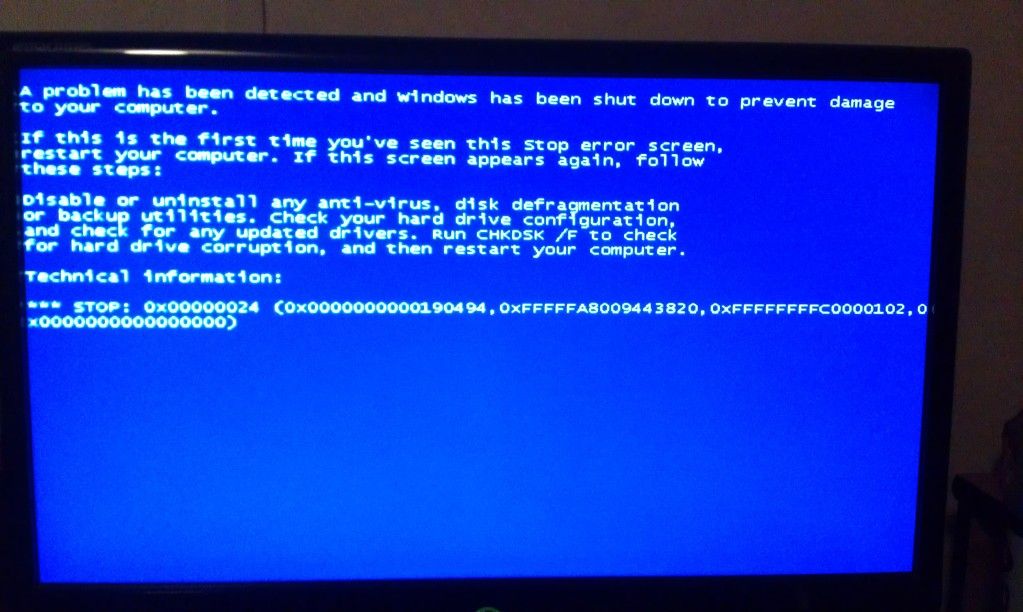
 Testing the HDD:
Testing the HDD:
 .
.