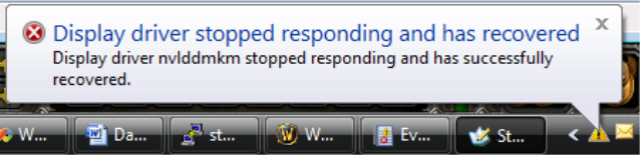New
#1
BSOD on resume from sleep
Hello,
I'm having some problems whenever i resume from sleep. Typically, I'll resume and I'll get a message stating that the display driver failed to respond and has recovered. Sometimes, I'll resume and get a black screen, so I'll reboot and then I'll get the BSOD pointing to nvlddmkm.sys I tried reverting to many different driver versions, but the problem still persists. Any insight on what might be happening and how to fix it would be appreciated.


 Quote
Quote